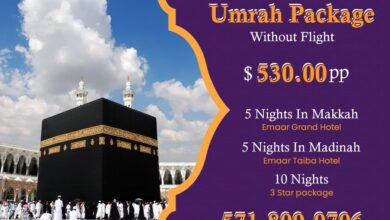Tips for Creating High-Quality Travel Videos with Minimal Equipment

Creating captivating travel videos doesn’t require expensive cameras or advanced editing software. In fact, with minimal equipment, anyone can produce high-quality content that showcases the essence of their travels. Whether you’re using a smartphone, a basic camera, or even just your tablet, it’s all about using the right techniques and tools. This article will guide you through several practical tips that can help you craft stunning travel videos with ease, while also introducing some useful tools that can enhance your video production process.
1. Plan Your Shots and Storyline
One of the most important aspects of any travel video is the story it tells. Before you begin shooting, take a moment to think about what you want to convey through your footage. Are you documenting a cultural experience, a food journey, or simply showcasing the natural beauty of a location? By planning the structure of your video and identifying key moments, you’ll ensure that your footage flows cohesively, making the editing process easier later on.
Shot List and B-Roll
A shot list is a great way to stay organized and ensure you capture a variety of scenes. Consider filming not just the primary action, but also “B-roll” – secondary footage that adds depth to your video. B-roll could include close-up shots of local food, the environment, or even the reactions of people you meet during your travels. This footage can be used to cover up any cuts in the main video or add visual interest during slower parts of the story.
2. Use the Right Equipment
While it’s possible to create stunning videos with minimal equipment, the right tools can make a significant difference in the overall quality. Fortunately, you don’t need to invest in a professional camera setup. Some simple gadgets can elevate your footage and provide stability, better audio, and enhanced visuals.
Smartphone Camera
A modern smartphone camera is capable of shooting high-definition video that’s more than sufficient for most travel content. Ensure that you clean your lens before filming and adjust your phone’s settings to the highest resolution. Additionally, many smartphones offer built-in stabilization features that can help reduce shaky footage.
Tripod or Gimbal
A tripod or gimbal is essential for keeping your shots steady. This is particularly useful for capturing smooth walking shots, panoramic views, or time-lapses. A compact, foldable tripod is portable and can easily fit into your luggage, while a handheld gimbal will give you more freedom to move around without losing stability.
External Microphone
Audio quality can make or break a video, especially when you’re capturing ambient sounds or interviews. While the built-in microphone on most smartphones or cameras may work in a pinch, investing in an external microphone can significantly improve the sound quality of your travel videos.
3. Lighting Is Key
Good lighting is crucial to producing high-quality videos. Natural light is often the best option, especially when filming outdoors. The golden hours — early morning and late afternoon — provide soft, diffused lighting that enhances the overall look of your video.
When filming indoors, consider using a portable light or ring light to illuminate your subject. Even if you’re not filming people, the right lighting can make a huge difference when shooting landscapes or objects. Always avoid direct harsh light, as it can create overexposed footage or harsh shadows.
4. Edit Your Videos with Ease Using a Travel Video Maker
Editing your footage is where the magic happens, transforming raw clips into a polished final product. Fortunately, there are several tools available that make editing easy, even for beginners. A travel video maker can simplify this process, offering templates and pre-set effects that help you create a professional-looking video in no time. These platforms usually come with user-friendly interfaces, meaning you don’t need to be a tech expert to get the job done.
Using a travel video maker allows you to streamline the editing process by automatically adjusting your clips, adding transitions, or even generating video segments for you based on the footage you’ve uploaded. These features can save you a lot of time, especially if you’re in a rush to share your travel experiences with others.
5. Enhance Your Editing with AI Video Apps
If you’re looking for an even more efficient way to produce high-quality travel videos, AI video apps can be a game changer. These apps leverage artificial intelligence to help automate many aspects of the editing process. With AI-powered tools, you can quickly trim and arrange footage, enhance colors, apply filters, and even generate music or sound effects that match the mood of your video.
For example, AI can automatically detect key moments in your footage and suggest edits that enhance the flow of the video. These apps can also help you create stunning time-lapse sequences or slow-motion shots with minimal effort. Whether you’re editing on your phone or desktop, these tools can save you hours of work while still delivering professional-quality results.
6. Focus on Your Audio
Good audio can make a huge difference in how your travel video is perceived. If the video is silent or has poor sound quality, viewers may not connect with the content as strongly. Along with investing in an external microphone, here are some tips to improve your audio:
- Capture Ambient Sounds: Whenever possible, record the natural sounds of the environment you’re in. The sound of waves crashing, birds singing, or bustling streets can transport viewers into the scene.
- Add Music: Music can help set the mood for your travel video. Be sure to choose tracks that complement the pace and theme of your video. Make sure to use royalty-free music or tracks from licensed services to avoid copyright issues.
7. Experiment with Different Editing Styles
The style of your travel video can drastically affect its overall appeal. There are countless editing styles to explore, depending on the mood and purpose of your video. For example, you could try:
- Cinematic Editing: This involves using smooth transitions, slow-motion clips, and dramatic music to create an emotional experience.
- Vlog Style: If you prefer a more casual and personal approach, vlog-style editing works well. This style often includes jump cuts, direct-to-camera monologues, and real-time reactions.
A travel video maker typically offers a variety of templates and effects that suit different styles, helping you experiment with the best approach for your content. You can also integrate AI video apps to enhance your video’s editing style by applying automated suggestions and techniques that suit your chosen style.
8. Keep It Short and Engaging
Today’s viewers tend to have shorter attention spans, so keeping your travel video concise and engaging is important. Aim for a video length of around 2-5 minutes, as this is typically long enough to tell a story without losing the viewer’s attention.
To keep your audience hooked, trim unnecessary footage and focus on the most exciting or captivating moments. A travel video maker can assist you in this process by offering tools that help cut, rearrange, and shorten your clips quickly.
Conclusion
Creating high-quality travel videos doesn’t have to be difficult or expensive. With minimal equipment, a little creativity, and the right tools, you can produce stunning videos that showcase the beauty and excitement of your travels. By planning your shots, investing in basic equipment like a tripod and microphone, and leveraging powerful editing tools like travel video makers and AI video apps, you’ll be able to produce content that rivals professional-quality videos. Whether you’re documenting a weekend getaway or an extended backpacking trip, these tips will help ensure your travel videos are memorable and visually appealing.