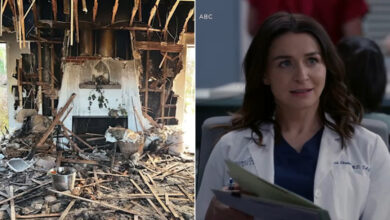Your IP Has Been Temporarily Blocked: How to Unblock in 2-mins

Have you ever tried accessing a website or online service only to receive a message that your IP has been temporarily blocked? It can be frustrating, especially if you’re in the middle of an important task. But don’t worry, unblocking your IP address doesn’t have to be complicated or time-consuming. In this blog post, we’ll go over what an IP block is, how to check if you’ve been blocked and most importantly how to quickly unblock your IP in just two minutes! Plus, we’ll share some tips on how to prevent being blocked in the future. So let’s dive right into it!
What is an IP block?
An IP block is a restriction placed on an IP address that prevents it from accessing a certain website or online service. This can happen for various reasons, including security concerns, excessive traffic, or suspicious activity originating from the IP address.
When an IP block occurs, you may receive a message stating that your access has been denied or that your account has been temporarily suspended. It’s important to note that this doesn’t necessarily mean that you’ve done anything wrong – sometimes blocks are automatic and triggered by algorithms rather than human intervention.
There are different types of IP blocks as well. Some blocks only affect individual users while others may apply to entire regions or countries. In some cases, the block may be permanent and cannot be lifted.
An IP block can be frustrating but it’s generally put in place for good reason. By understanding what it is and why it happens, you can take steps to unblock yourself quickly and prevent future blocks from occurring.
How to check if you’ve been IP blocked
If you suspect that your IP address has been blocked, the first step is to confirm whether your assumption is correct or not. Here are some simple steps to help you check if your IP has indeed been blocked.
Firstly, try accessing the website or service that you believe has blocked your IP. If you are unable to access it and receive an error message, then it’s possible that your IP address has been restricted.
Next, try using a different device connected to a different network connection like mobile hotspot or VPN. If this allows you to access the site without any issue, then it confirms that your original IP address was indeed blocked by the website in question.
Another method of checking whether your IP address is being restricted is through online tools such as WhatIsMyIPAddress.com and MXToolbox.com. These websites allow users to check their current status regarding email blacklistings and other types of blocks on their IPs.
Always remember that there can be many reasons why someone may block an IP address. Therefore, before trying any methods of unblocking yourself it’s essential first to determine why exactly did they block you in the first place?
How to unblock your IP address
If you’ve found out that your IP address has been temporarily blocked, don’t panic! There are a few easy steps you can take to unblock it and get back online in no time.
First of all, try restarting your router or modem. Sometimes this can reset your IP address and allow you to access the website or service that was blocking you. If this doesn’t work, there are a few other things you can try.
You could also try contacting the website or service directly to ask them to unblock your IP address. This may be helpful if there was an error on their end that caused the block in the first place.
Another option is to use a Virtual Private Network (VPN) service. VPNs can mask your IP address by routing your internet traffic through a different server location. This means that even if one server blocks your IP, others will still be available for use.
If none of these methods work for you, it may be time to contact your internet service provider (ISP). They will have more information about why your IP might be blocked and what steps they can take to resolve the issue.
By following these simple steps, hopefully you’ll be able to regain access quickly and easily!
How to prevent being IP blocked in the future
By following the steps mentioned above, you can easily unblock your IP address and gain access to the blocked website within just a couple of minutes. However, it’s always better to prevent being blocked in the first place.
To avoid being IP blocked in the future:
1. Always use legitimate software and tools while browsing.
2. Never share sensitive information or personal data on unreliable websites.
3. Avoid using public Wi-Fi networks for accessing critical accounts like online banking or social media.
4. Keep updating your antivirus software regularly and run scans frequently
5. Use a VPN service to mask your IP address from hackers.
By taking these simple yet effective measures, you can ensure that your IP address remains safe from unwanted blocks and bans while navigating through the internet world smoothly!