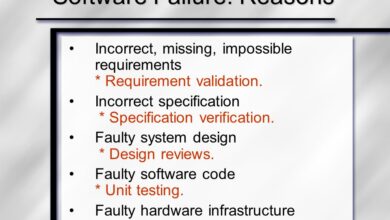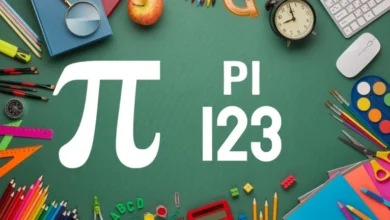What is deinterlacing? Explanation of the mechanism, output, and release method
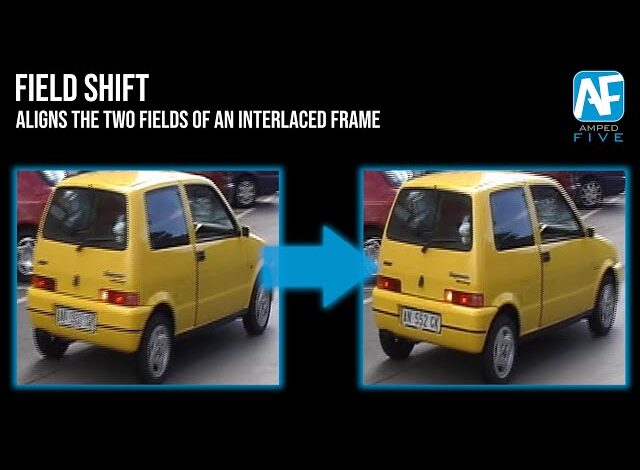
When I uploaded the video, horizontal lines appeared and I tried deinterlacing, but the quality of the video deteriorated. Is there a way to deinterlace without degrading the image quality? I am often asked this. What is deinterlacing here? In order to answer this question, I will explain in detail how to deinterlace.
Explaining the meaning of deinterlacing
Deinterlacing is the process of converting interlaced video (video camera footage, DVD-ripped footage, video capture footage), such as a typical analog television signal or a 1080i format HDTV signal, to a non-interlaced format. In English, it is written as deinterlace, and is also called deinterlace. -Quoted from Wikipedia
Generally, there are two types of video formats: one is interlaced video (interlaced scanning method), and the other is progressive video format (sequential scanning method). Deinterlacing refers to converting interlaced video (interlaced scanning method) to progressive video (sequential scanning method). It also refers to the creation of progressive images per second from interlaced images per second.
About the deinterlacing mechanism
After understanding the meaning of deinterlacing, I will introduce the mechanism of deinterlacing. Stripe noise is mainly caused by a combination of “noise specific to the pixels of the sensor” and “regular shifts in the photographed subject.”
The mechanism of deinterlacing (stripe stripe noise removal) is to combine two unfinished images called fields to create one frame of video.
Most recommended software:UniFab Deinterlacing AI
UniFab Deinterlacing AI is one of the software equipped with AI technology operated by DVDFab company. Innovative AI capabilities can detect and automatically remove interlacing, increasing efficiency and delivering incredibly fast processing speeds. In addition, it is equipped with a deinterlacing AI that has learned a large amount of video data, so it can understand various patterns, support various videos, and achieve high precision deinterlacing, providing users with smooth and high quality. We can provide you with images.
Unlike other deinterlacing software, even beginners can operate it. Ordinary deinterlacing software may be difficult to operate unless the user has knowledge about interlacing. However, with UniFab Deinterlacing AI, you can easily operate it even if you have no interlacing knowledge. It also has a video editing function. It offers trimming functions and audio effects to suit your needs. This deinterlacing AI is available for free! Try it out for free for 30 days with all features!
How to use UniFab Deinterlacing AI
Now, I will explain how to remove interlacing (deinterlacing) using UniFab Deinterlacing AI. First, download UniFab Deinterlacing AI and install it on your computer. Click “Quick Install” in the middle.
And UniFab will install it automatically. Progress will also be displayed.
Once the installation is complete, start the software and enter the main screen. On the left is “Deinterlacer”. Click on this mode and click the “+” in the middle to select the file.
Once loaded, the video will be displayed. You don’t need to set any deinterlacing settings, just insert your interlaced source video and press “Start” below, and UniFab Deinterlacing AI will do the work automatically. All we have to do is wait.
The screen during processing is shown below. After waiting for a while, UniFab Deinterlacing AI will complete the operation. Check the output file in the save destination. UniFab Deinterlacing AI has a free trial period, so give it a try.
Summary
This time, we have introduced the meaning and mechanism of deinterlacing, how to deinterlace, and software that can deinterlace. While referring to the methods above, find the method that suits you, completely erase the striped noise, and play videos with clear, high-quality images.