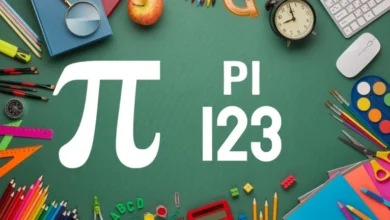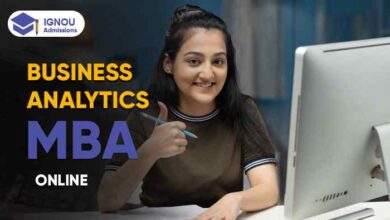Top Label Printer Features You Need for Removable Stickers

In today’s fast-changing business market, the visual appeal and quality of your product labelling can significantly influence customer perception and brand reputation. Many business owners in Australia widely use removable stickers for promotions, labelling, and temporary decorations.
For this reason, choosing the right printer out of many label printers in Melbourne is an investment in the right branding. Printers that can handle printing and designing customisable and removable stickers are trending for all the right reasons.
In this blog, we will delve into the essential features that a label printer must possess to create professional-quality removable stickers. We will talk about resolution, colour accuracy, and material handling as the most powerful features in a printer making removable stickers. Let’s dive into the technical specifications that make a printer stand out in the crowd.
1. Resolution
Resolution in printing refers to the number of dots per inch (dpi) a printer can produce. This measurement indicates how many individual ink dots a printer can place on a piece of paper within one inch, effectively defining the detail level and clarity of the print on the label.
When you look for label printers in Melbourne, it is a good idea to look for high-resolution printing. Let’s understand why it matters.
- Professional Appearance:
Stickers for branding and marketing purposes need a professional appearance to reflect the brand image positively. High-resolution prints prevent blurriness and pixelation, producing a sleek, refined finish.
- Colour Depth and Accuracy:
Higher dpi settings can also improve the accuracy and depth of colour in printed stickers. More dots allow for a greater variation in colour shading, leading to more vibrant removable stickers.
Discussing DPI Levels
The difference between various dpi levels is significant in terms of print quality:
- Low DPI (e.g., 300 dpi):
This resolution is generally adequate for basic text documents but can be insufficient for images requiring fine detail. At this level, images and designs on stickers appear blurry after increasing the image size.
- Medium DPI (e.g., 600 dpi):
A 600 dpi suits professional documents and images requiring moderate clarity. However, it may still struggle with very fine details.
- High DPI (e.g., 1200 dpi and above):
High-resolution settings are ideal for printing high-quality stickers, especially if they involve detailed artwork or photography. At this level, prints on removable stickers are sharp, clear, and visually appealing, with excellent colour fidelity.
The minimum recommended resolution for professional-quality stickers is 600 dpi, though you must prefer 1200 dpi for optimal clarity and detail. Here are factors to consider when selecting a resolution:
2. Colour Accuracy
Colour accuracy in label printing refers to the printer’s ability to reproduce the exact colour on a computer screen. Look for a printer that can match the output colour using its ink or toner systems. High colour accuracy ensures the printed stickers look precisely as intended, which is crucial for maintaining visual consistency across all brand materials.
How to Ensure Colour Accuracy?
Several technologies and methods are crucial for achieving high colour accuracy in label printing:
Colour Calibration Tools:
Most advanced printers come with built-in colour calibration tools that help adjust the printer’s colour output to match the expected colours.
High-Quality Inks:
The type of ink can significantly affect colour accuracy. Dye-based inks generally offer more vibrant colours than pigment-based inks, but they may be less fade-resistant. The choice of ink depends on the project’s specific needs regarding colour intensity and durability.
3. Material Handling
Material handling in the context of label printing refers to how a printer manages and processes different types of sticker materials as they pass through the machine. This includes how the material is fed into the printer, aligned and transported during the printing process, and how it is cut or finished.
Effective material handling ensures that removable stickers are printed without waste or damage.
Features to Look For:
A versatile label printer should be able to handle a variety of materials to accommodate different uses and preferences for removable stickers. Some common materials include:
- Vinyl is a popular choice for outdoor stickers or decals that need to withstand elements.
- Polyester offers excellent durability and heat resistance
- Paper labels are cost-effective and sufficient for indoor use where moisture and temperature are not an issue.
- BOPP is ideal for products exposed to oils or water, such as food packaging or beauty products.
Adjustable Settings and Features
To effectively handle these diverse materials, a label printer should have several adjustable settings and features:
Adjustable Feed Mechanisms:
This allows the printer to accommodate different thicknesses and textures of materials.
Multiple Roller Configurations:
Having different roller configurations helps in managing how materials are fed through the printer based on their flexibility and weight.
Print Head Adjustments:
Some advanced printers allow adjustments to the print head position, which is crucial when working with varied material heights and to prevent scraping or smudging on thicker materials.
Tension Control:
This feature prevents material stretching or tearing, especially with delicate or flexible sticker materials.
Environmental Controls:
Some high-end printers include controls for temperature and humidity, which can significantly impact the print quality and handling of sensitive materials like BOPP or polyester.
Final Words
In summary, essential label printer features such as high resolution, accurate colour reproduction, and versatile material handling are critical for producing top-quality removable stickers. When you look out for label printers in Melbourne, investing in a printer that excels in these areas can significantly enhance product quality and brand perception.