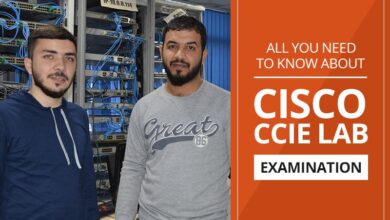The Dos and Don’ts of Setting Up Personalized Office Workstations

It’s no secret that a well-organized, personalized office workstation is the backbone of productivity. From the ergonomic chair, you sink into every morning to the perfect spot for your afternoon java, every detail influences how effectively and comfortably you can operate.
In this comprehensive guide, we’ll walk you through the must-haves and must-avoids when designing your dream office workstations, ensuring you craft a space that works as hard as you do.
Ergonomics: The Science of Work Comfort
Ergonomics is crucial for your well-being during long work hours. Create a comfortable and efficient workstation that supports your natural body movements. Here are the essentials for an ergonomic office desking paradise:
Do Invest in a Quality, Adjustable Chair
A good chair is an indispensable part of an ergonomic setup. It should fully support the natural curve of your spine, have adjustable armrests, and be customized to your height. Remember, comfort does not equate to a bottomless armchair; rather, a firm, adjustable seat that promotes correct posture.
Don’t Skimp on Back and Foot Support
Low-back pain from poor posture or unsupported feet is a common complaint in office environments. Choose a chair with lumbar support or invest in a separate cushion. Your feet should also rest flat on the ground, so consider a footrest if needed, especially if your desk doesn’t allow you to lower your seat adequately.
Crafting the Workspace Aesthetic
Your workstation is a personal reflection of your working style and space, so it should inspire without overwhelming. Aesthetic elements can positively influence mood and motivation. Follow these guidelines to create a space that invigorates and inspires:
Do Decorate with Intention
Personalize your space with items that motivate you, such as art, plants, or meaningful photos. Keep visual clutter to a minimum to avoid distractions, and opt for a color scheme that’s light and inviting. A well-designed space can subconsciously direct your attention back to work.
Don’t Overload on Decor
While personal touches are vital, overcrowding your desk can lead to a chaotic environment. Items that serve no functional or inspirational purpose should find a new home. Often, less is more, and a clean desk can significantly reduce stress and create a mindful atmosphere.
Equipment Quality and Functionality
Your devices are your allies in the war against the never-ending to-do list. Staying up to date with technology and choosing tools that enhance workflow is integral to a productive workstation. Here’s how to equip your haven for success:
Do Prioritize Quality Equipment
High-quality devices might be a bit pricier, but they’re worth their weight in gold when it comes to reliability and performance. This includes your computer, peripherals, and even your mouse pad. Invest in durability, and focus on comfort and usability.
Don’t Keep Equipment Beyond Its Prime
Tech advances rapidly, and your beloved gadgets may require updating. An old, slow computer or a keyboard with sticky keys can frustrate workflow and lead to unnecessary delays. Recognize when it’s time for an upgrade and consider it an investment in your efficiency.
Shedding Light on the Matter
Lighting is often overlooked, yet proper illumination is critical for reducing eye strain and maintaining focus. Natural light is ideal, but not always feasible, so a balanced approach is key:
Do Opt for Natural Daylight When Possible
The benefits of natural light are boundless, from improved mood to better sleep patterns. Try to position your workstation near a window, but be mindful of glare. Use curtains or blinds that can be adjusted to control the influx of light throughout the day.
Don’t Rely on Harsh Overhead Lighting
Fluorescent lights can be unforgiving and contribute to headaches and eye fatigue. Instead, use soft, diffused lighting that illuminates your immediate workspace. A desk lamp with an adjustable arm is a fantastic solution, providing concentrated light where you need it most.
Cable Chaos Control
Cable management may not seem significant, but it’s a crucial element in both aesthetics and functionality. Taming the tangles can lead to increased organization and create a safer workspace:
Do Use Cable Organizers
Cable organizers can range from simple to sophisticated, but all focus on one thing-keeping your cords under control. Use zip ties, cable sleeves, or even specially designed clips to keep everything running in its proper place.
Don’t Snub the Power Strip
A surge protector doesn’t just keep your devices safe; it also acts as a central hub for your power needs. Choose a quality power strip with multiple outlets and even USB ports for charging. Consider a mountable option to keep it off the floor and easily accessible.
Consistent Organization
From your physical files to your digital documents, keeping things tidy is the linchpin of efficiency. An organized workspace saves time, reduces stress, and allows for a clear mind:
Do Declutter Regularly
Set aside time each week for decluttering. Sort through papers, files, and anything else that’s accumulated on your desk. A clutter-free environment is conducive to clear thinking and can help you find what you need quickly and easily.
Don’t Slip on Regular Maintenance
Organizational systems need to be maintained to be effective. Once you have a system that works for you, commit to sticking with it. File documents promptly, clear your physical and digital desktops, and always leave your workstation in a state that promotes focus and productivity.
The Final Touches
With the basics in place, consider these final touches to optimize and personalize your workspace:
Do Incorporate Storage Solutions
Adequate storage is vital in keeping your space in order. Whether it’s a filing cabinet, a shelving unit, or a series of desktop organizers, smart storage ensures that everything has its place and that your desk remains a space for active work, not passive storage.
Don’t Neglect Personal Wellbeing
Your workstation should also include items that support your overall well-being. Keep a water bottle at hand to stay hydrated, incorporate a standing desk for variety, and invest in an air purifier or humidifier for a more comfortable office environment.
Follow This Guide When Setting Up Personalized Office Workstations
By following these do’s and don’ts, you’re well on your way to creating office workstations that cultivate both comfort and productivity. Remember, the perfect setup is as unique as you are, so personalize with intention and watch as your new space transforms the way you work. Here’s to a more efficient, enjoyable workday in your personalized nook!
Explore more on our blog. Uncover a world of articles designed to inspire, educate, and elevate your day-to-day.