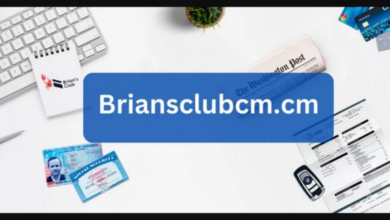Take Background Out of Picture with a Modern, Professional Look
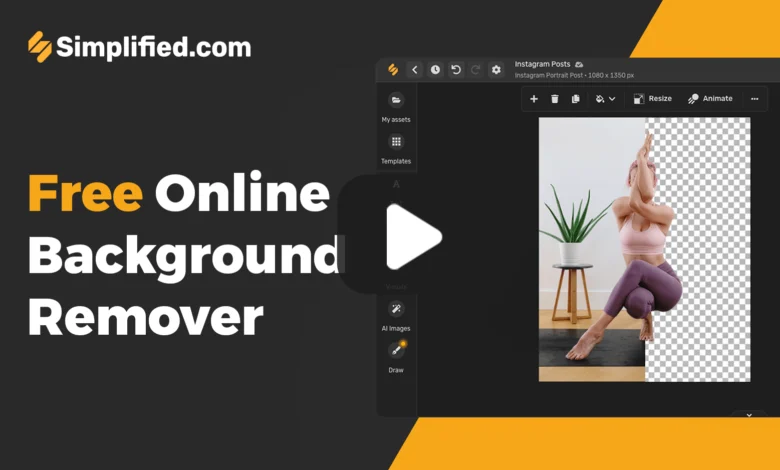
In today’s digital age, where visual content plays a pivotal role in communication, the ability to take the background out of a picture with a modern, professional look has become essential. Whether for social media posts, marketing materials, or personal projects, removing a background can transform an ordinary image into something striking and polished. This article will guide you through the process of achieving this look, discuss the tools available, and explore how professional photographers elevate this skill with their expertise.
Understanding the Importance of Background Removal
When we talk about taking the background out of a picture with a modern, professional look, we’re not just referring to cutting out random elements. The goal is to focus on the subject, eliminate distractions, and create a cohesive image that aligns with the intended message. A clean, professional background can make a product stand out, draw attention to a person’s face, or simply provide a more polished look to the entire composition.
The Role of Background in Photography
Backgrounds are more than just a setting for the subject; they play a crucial role in the overall impact of the photograph. A cluttered or mismatched background can detract from the main subject, making the image feel unprofessional or chaotic. On the other hand, a carefully considered background, or the absence of one, can enhance the subject, making it the focal point of the image.
Tools for Removing Backgrounds
With advances in technology, removing backgrounds from images has never been easier. Several tools are available, ranging from simple online applications to more advanced software used by professionals. Here are some popular options:
Online Tools
For those looking to take the background out of a picture with a modern, professional look without diving into complex software, online tools are a great choice. Websites like Remove.bg and Canva offer easy-to-use interfaces where users can upload their images, and the background is automatically removed. These tools are perfect for quick edits and are often free or low-cost.
Professional Software
For a more refined result, professional software like Adobe Photoshop is the go-to choice for many photographers and designers. Photoshop offers precise control over the background removal process, allowing users to manually adjust the edges, refine details, and even replace the background with something more suitable. While it requires some learning, the results are unmatched in quality.
Steps to Take Background Out of a Picture
Achieving a modern, professional look when removing a background requires careful attention to detail. Here’s a step-by-step guide:
Step 1: Choose the Right Image
Not all images are suited for background removal. Choose an image where the subject is well-defined, with clear edges and good contrast against the background. This makes the process smoother and more effective.
Step 2: Select the Appropriate Tool
Depending on your needs and skills, choose between online tools or professional software. For simple projects, online tools can suffice, but for more intricate work, software like Photoshop may be necessary.
Step 3: Remove the Background
Use the selected tool to remove the background. In online tools, this process is often automatic, but in software like Photoshop, you may need to use the ‘Magic Wand’ or ‘Lasso’ tool to select and delete the background manually.
Step 4: Refine the Edges
One of the key aspects of taking the background out of a picture with a modern, professional look is ensuring that the edges are smooth and natural. Use edge-refining tools available in your software to clean up any rough spots or unwanted artifacts.
Step 5: Replace or Edit the Background
If desired, replace the removed background with a solid color, gradient, or another image that complements the subject. This step can significantly impact the final look, making the image appear more modern and professional.
Step 6: Final Touches
Apply any additional edits, such as color correction or retouching, to enhance the overall quality of the image. This might include adjusting brightness, contrast, or adding filters to achieve the desired look.
Professional Photographers and Background Removal
While many tools are available to help you take the background out of a picture with a modern, professional look, the expertise of a professional photographer can make a significant difference. Professional photographers also provide a range of services that go beyond just taking pictures. They offer post-production services such as editing, retouching, and color correction to ensure that the images are perfect and take background out of picture with a modern, professional look to keep out any unnecessary objects from a final photo. They also provide clients with prints, albums, and digital copies of the images.
The Value of Professional Expertise
Professional photographers understand the nuances of lighting, composition, and editing that can make or break an image. Their experience allows them to seamlessly integrate background removal into their workflow, ensuring that the final product is flawless. Whether it’s for a product shoot, portrait, or any other type of photography, their ability to take the background out of a picture with a modern, professional look is unmatched.
Conclusion
The ability to take the background out of a picture with a modern, professional look is a valuable skill in today’s visually driven world. Whether you’re a novice using online tools or a professional working with advanced software, understanding the process and paying attention to detail can transform your images. By focusing on the subject, removing distractions, and creating a cohesive composition, you can achieve stunning results that stand out in any context. And when in doubt, professional photographers are always there to provide their expert touch, ensuring that your images are nothing short of perfection.