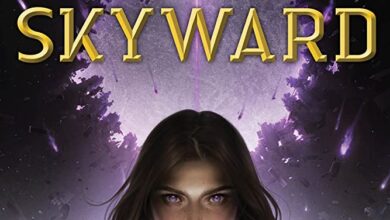Everything You Need to Know About Windows 10 1903: A Deep Dive into the May 2019 Update
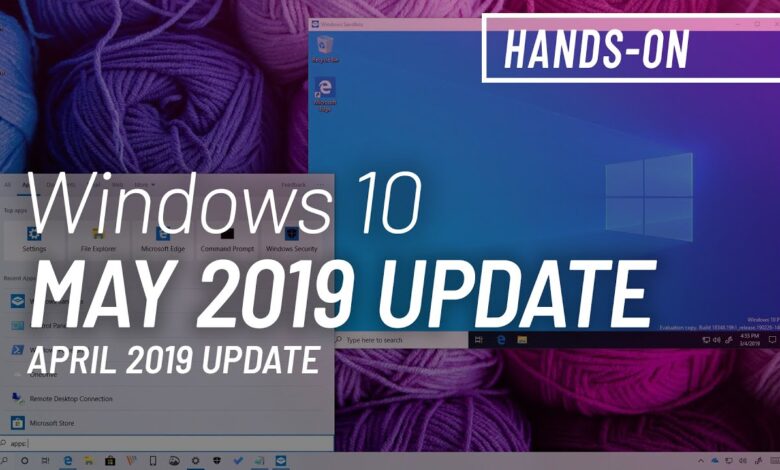
Microsoft released Windows 10 version 1903, also known as the May 2019 Update, with a wide range of new features, performance improvements, and design refinements. Whether you’re a system administrator, power user, or an everyday Windows user, understanding what makes Windows 10 1903 unique is essential. This version marked a turning point in how Microsoft delivered updates and how users interacted with their PCs. In this article, we break down everything about Windows 10 1903 to help you fully understand its capabilities and optimizations.
Introduction to Windows 10 1903
Windows 10 1903, codenamed “19H1,” was officially released in May 2019 as part of Microsoft’s regular update cycle. Unlike the earlier versions that focused mostly on backend improvements, this update brought a balance between performance enhancements and user experience upgrades. With a strong focus on stability, usability, and improved control over updates, Windows 10 1903 quickly gained traction among businesses and individual users alike.
This version also introduced a new level of transparency in update management, which was a long-requested feature from the Windows community. Users now had more control over when and how updates were installed, reducing system downtime and unexpected restarts. For IT administrators, these changes meant fewer support calls and more predictability.
Key Features Introduced in Windows 10 1903
One of the standout aspects of Windows 10 1903 was its feature set. Microsoft emphasized improvements in productivity, performance, and security. Some of the most talked-about features included the new Light Theme, Windows Sandbox, separated Cortana and search, and enhancements to the Windows Update settings.
The Light Theme gave users a more refined and professional desktop experience, while the Windows Sandbox allowed advanced users to test untrusted applications in a secure, isolated environment without affecting the host system. These were not minor cosmetic changes but major usability upgrades that enhanced the overall Windows experience.
Start Menu Improvements and UI Tweaks
Microsoft took user feedback seriously in Windows 10 1903. The Start Menu received a cleaner, more organized layout. For new installations, the Start Menu appeared less cluttered, with fewer pre-installed tiles and a simplified structure. This was a much-appreciated change, especially for users who wanted a minimal, distraction-free interface.
Additionally, the ability to uninstall more pre-installed apps natively gave users more control over their system. Microsoft also tweaked the Action Center with a new brightness slider and reorganized quick actions, making system controls more accessible.
Search and Cortana: Now Independent
A significant change in Windows 10 1903 was the separation of Cortana from Windows Search. Prior to this update, both features were integrated, which caused confusion and performance issues. With version 1903, Microsoft split them into distinct functionalities. The search bar focused on finding files, apps, and web results, while Cortana evolved into a standalone voice assistant.
This separation resulted in faster search performance and a cleaner user interface. It also allowed businesses to disable Cortana for compliance purposes without affecting the core search functionality.
Windows Sandbox: A Game-Changer for Advanced Users
Windows 10 1903 introduced the Windows Sandbox, a lightweight, temporary desktop environment that allows users to run applications in isolation. This feature is particularly valuable for IT professionals and developers who frequently test unverified programs or scripts.
Windows Sandbox runs on a virtualized environment using Hyper-V, and once the session is closed, all changes are discarded. It requires Windows 10 Pro or Enterprise and is ideal for maintaining system integrity while experimenting with new software.
More Control Over Windows Updates
One of the most significant user-centric improvements in Windows 10 1903 was the revamped Windows Update mechanism. For the first time, Microsoft allowed users to pause updates on Windows 10 Home Edition — a long-requested feature that was previously available only to Pro and Enterprise users.
Additionally, Windows 10 1903 introduced a new “Download and Install Now” option, enabling users to control when a feature update would be applied. This avoided the problem of forced updates that disrupted workflows and productivity. Microsoft also included intelligent active hours, which automatically adjusted update schedules based on user activity.
Performance and Reliability Improvements
Windows 10 1903 wasn’t just about new features — it brought noticeable performance improvements as well. Faster boot times, improved Windows Defender integration, and reduced memory usage were all observed across many devices after upgrading.
The update also optimized the way Windows handled system resources. Microsoft fine-tuned background process prioritization, which improved responsiveness on lower-end hardware. On SSD-based systems, startup and shutdown times were particularly enhanced, making the overall user experience smoother and more efficient.
Reserved Storage: A New Approach to Stability
One of the controversial yet innovative features introduced in Windows 10 1903 was Reserved Storage. Microsoft began setting aside approximately 7 GB of disk space to ensure that essential system updates could be downloaded and installed even on devices with limited storage capacity.
This feature aimed to reduce the risk of update failures due to lack of space a common issue with low-end laptops and tablets. While some users criticized the allocation of space, others appreciated the increased reliability during update cycles.
Windows Defender and Security Upgrades
Security was another major focus of Windows 10 version 1903. Microsoft continued to enhance Windows Defender Antivirus by improving threat detection and reducing false positives. The Tamper Protection feature was introduced to prevent malicious software from disabling Windows Defender.
Moreover, Microsoft implemented updates to BitLocker encryption, Application Guard, and Exploit Protection. These upgrades fortified Windows 10 1903 as a secure platform suitable for both home users and enterprise environments.
Known Issues and Update Stability
No software release is perfect, and Windows 10 1903 had its share of early bugs. Some users reported issues with audio drivers, Bluetooth connectivity, and screen brightness. Microsoft responded swiftly with patches and cumulative updates to address these concerns.
As with any major Windows update, it was recommended that users delay installation for a few weeks after release to ensure that early compatibility issues were resolved. Eventually, Windows 10 1903 matured into one of the more stable versions of the operating system.
Compatibility and Hardware Requirements
Windows 10 1903 maintained the same hardware requirements as previous versions, making it widely accessible. The system requirements included a 1GHz processor, 1GB RAM for 32-bit or 2GB for 64-bit, and at least 16GB of storage. However, the introduction of Reserved Storage effectively increased the usable minimum disk space needed.
This update supported a broad range of devices, from legacy desktop systems to the latest laptops. Microsoft worked closely with OEMs to ensure driver compatibility and optimal performance across a wide spectrum of hardware.
Enterprise Features and IT Enhancements
For business environments, Windows 10 1903 delivered new policies and tools that simplified IT management. The update included improvements to Windows Autopilot, better Group Policy options, and enhanced support for Windows Hello in enterprise settings.
Windows 10 1903 also improved support for hybrid Azure Active Directory and brought advancements in virtualization and remote desktop capabilities. These features positioned it as a highly capable platform for enterprise deployment.
Should You Still Use Windows 10 1903?
As of 2025, Windows 10 1903 has reached end-of-service, and Microsoft no longer provides security updates for it. If you’re still using this version, it’s highly recommended to upgrade to a supported version of Windows 10 or transition to Windows 11 if your hardware allows.
However, understanding Windows 10 1903 remains valuable for IT professionals who manage legacy systems or maintain compatibility in testing environments. The version’s innovations in user control, performance, and update management paved the way for future improvements in later releases.
Conclusion: Legacy and Impact of Windows 10 1903
In retrospect, Windows 10 1903 was one of the most balanced and user-focused updates in the Windows 10 lifecycle. It addressed long-standing complaints, introduced valuable new tools like Sandbox and Reserved Storage, and refined the user interface without overwhelming users with unnecessary changes.
FAQS :
1. What is Windows 10 1903?
Windows 10 1903, also known as the May 2019 Update, is a major feature update that introduced new tools like Windows Sandbox, a Light Theme, and improved update controls.
2. Is Windows 10 version 1903 still supported?
No, Microsoft ended support for Windows 10 1903. It no longer receives security updates or patches, so upgrading is strongly recommended.
3. What are the system requirements for Windows 10 1903?
The minimum requirements include a 1GHz processor, 1GB RAM (32-bit), 2GB RAM (64-bit), and 16GB of storage (32-bit) or 20GB (64-bit).
4. What is Reserved Storage in Windows 10 1903?
Reserved Storage sets aside around 7 GB of disk space to ensure that updates and essential system processes have enough room to operate reliably.
5. Can I still upgrade to Windows 10 1903?
You can no longer officially upgrade to Windows 10 1903 from Microsoft’s servers. It’s best to install a newer, supported version of Windows 10 or switch to Windows 11.