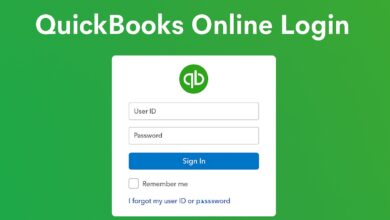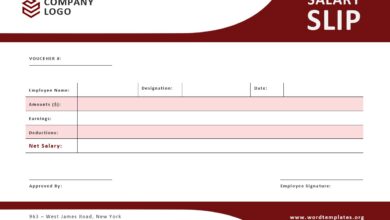Top Cross-Browser Testing Tools on Cloud: A Comparison Guide

Cross-browser testing plays an important role when it comes to delivering a software application that functions seamlessly across multiple platforms, devices, browsers, and versions available in the market. This is because different users prefer different devices and browsers according to their demands and usage.
Now, as we know that there are hundreds of devices, platforms, and browsers with multiple versions, testing our software application manually on each of them is not feasible. So, here comes the role of cross-browser testing tools, as it saves time, money, and effort. Also, the benefits of using cross-browser testing can be maximized if we perform our tests on a cloud-based platform.
Cross browser testing tools on the cloud have several benefits as it allows testers and developers to perform cross-browser testing from anywhere without the need for physical devices or setup. They just have to install and configure all the necessary tools and packages required to test the software applications and get started with testing.
There are various cross-browser testing tools that are highly preferred by testers and developers and in this article, we will get to know about these tools and their features so that you can choose the best suitable tool for testing your software application.
What Is Cross-Browser Testing?
Cross-browser testing is a software testing technique that ensures software applications are working effectively and efficiently across all the devices and browsers available to the end users. In other words, cross-browser testing is a way of verifying and validating the compatibility of software applications across various browsers and browser versions.
The issue of cross-browser compatibility arises because the languages used to style and structure the software applications are interpreted differently by different browsers. Thus it may happen that functionality working perfectly in one browser version may not work the same in another. To overcome this issue, testers and developers suggest testing of software applications across multiple browsers and operating system combinations on various devices and platforms. But, this could be time-taking, and hence the use of cross-browser testing tools came into existence.
Top Cross-Browser Testing Tools On Cloud
Cross-browser testing tools on the cloud provide an easy, simple, and user-friendly environment to test software applications without worrying about the physical setup. Here are various cross-browser testing tools that are highly preferred by testers and developers.
LambdaTest
LambdaTest is a cloud-based digital experience testing platform that allows you to perform cross-browser test execution for software applications on real browsers, devices, and operating systems environments using multiple programming languages such as Java, JavaScript, Python, Ruby, and C#. It is highly preferred by testers and developers as it can be integrated with testing frameworks such as Selenium, Cypress, Appium, and many more to perform automation testing. It also allows you to perform real-time interactive testing in a real browser cloud.
LambdaTest has several other features, such as it allows you to conduct real-time interactive testing on a real browser cloud so that you can depict how the end-user experience is with the software application. Also, it provides screenshots in the test reports that can be used to analyze and detect how the software application is functioning and visible in various browsers. LambdaTest provides debugging and CI/CD tools that help in fixing bugs and thus maintaining the overall quality of software applications.
Selenium Box
Selenium Box is another cross-browser testing tool on the cloud with Selenium and Appium infrastructure which helps in performing secure testing across various browsers such as Chrome, Safari, Firefox, and Edge and both Android and iOS devices simultaneously. Selenium Box also supports parallel testing, which means multiple test cases can be tested at a time. Thus, it is beneficial for reducing the overall testing time. Along with these, Selenium Box supports multiple programming languages such as Java, Python, C#, Ruby, JavaScript, and Ruby for writing test scripts.
To maintain the overall quality of the software application, repeated execution of test cases is considered a good practice, and Selenium Box offers integration with CI/CD pipelines for the same. Other features of Selenium Box for cross-browser testing include recorded video, screenshot capturing, and manual interaction in real-time which allows the testers and developers to detect bugs faster and easily by comparing the functionality of software applications on various browsers. Also, the in-build debugging tools allow us to fix the bug easily and effectively. So, we can say Selenium Box is a maintenance-free cross-browser testing tool with ultra-fast execution.
Ranorex Studio
Ranorex Studio is a desktop application for test automation that supports cross-browser testing by integrating with cloud services such as Ranorex Cloud and Ranorex Remote which allows you to test your software applications on multiple device and browser combinations. Ranorex Studio provides no code functionality, which means test scripts can be written using the title and text without the need for any programming languages.
Additionally, other providers like DigitalOcean, Linode, and Vultr are noteworthy alternatives, offering competitive pricing, user-friendly interfaces, and scalable virtual machine solutions. When considering a VMLogin alternative, careful evaluation of specific requirements, pricing models, and support services is essential to align with the unique needs of your project or business.
As Ranorex Studio is a cross-browser test automation tool on the cloud, therefore testing is performed easily with little human interference, which reduces errors and boosts the quality of software applications. It also supports parallel testing, which reduces overall testing time.
Endtest
Endtest is an intelligent test automation tool that supports cross-browser testing on a cloud that allows you to test your software applications on multiple browsers on a no-code platform. Endtest is preferred because it is easy to use, saves time and effort, and also maintains the quality of the software application. We also know that creating and executing test cases can be complex and time-consuming but with the use of end test, anyone from the development team can test the software application without the need of a programming language or a testing experience. To maximize the test coverage, EndTest allows testers and developers to integrate with CI/CD tools along with parallel execution of test cases.
Endtest is a cloud-based cross-browser testing tool, and that is why testers and developers can conduct the testing process from anywhere, anytime, without the need for physical device setup and thus making the testing process cost-efficient. Also, it presents the test report with all the important information in an organized manner, making it easier for testers and developers to analyze the software application and provide the best user experience.
Comparium
Comparium is also a cloud-based testing tool that allows you to ensure that your software application is compatible across various devices and browsers. It offers its users various advanced features, such as taking screenshots of the entire page, which helps in comparing the functionality and responsiveness of the software application across different browsers with the help of test automation tools as well as manually. It also supports live-time testing, which allows faster and early detection of defects in the software application without the need for additional software.
TestComplete
TestComplete is a cross-browser test automation tool that ensures the compatibility of the software application across multiple browsers and also handles its dynamic web elements. TestComplete allows its user to conduct parallel testing, which means multiple test scripts written in any programming languages, such as VBScript, JavaScript, C++, C#, and Python, can be tested simultaneously on a real test environment without the need for actual physical devices. It also offers integration with CI/CD tools to ensure the test scripts are repeatedly executed so that the software application works seamlessly when provided to end-users.
Autify
Autify is a cross-browser test automation tool mainly used for the collection of complex test cases. It allows testers and developers to create and execute them very conveniently without any trouble, as Autify helps in managing them very efficiently. It also has a feature of visual regression testing which means the testers can now easily compare the functionality and visibility of the software application across multiple browsers and devices combination. If any mismatch is found across multiple browser and device combinations, it can be easily fixed with the help of an in-built debugging tool provided by Autify.
The most beneficial feature provided by Autify as a cross-browser test automation tool on the cloud is that it records all the interactions done with the software application using its Autrify Recorder Chrome Extension, which means all the changes made in the code will be recorded, and if bugs are detected after bridging the changes to the software application it can be restored to the version where no bugs were present.
Conclusion
We understand that cross-browsing testing is important as it ensures that our software applications are working fine without any malfunction across all the browser and browser versions. But, we also know that testing our software applications on various combinations of devices and browsers is time-consuming along with excessive requirements of time and money. And also, conducting cross-browser testing manually is prone to error. So, in order to overcome these issues along with providing seamless software applications which are both effective and efficient cloud-based cross-browser testing tools are required.
The cross-browser testing tools on the cloud should be chosen by evaluating the requirement of software testing to make the testing process cost-efficient. This article contains various cross-browser testing tools with their features that will help you to choose the best suitable testing tool so that you can deploy a user-satisfactory software application.