Top 10 Quizzes Games For Students To Boost Learning
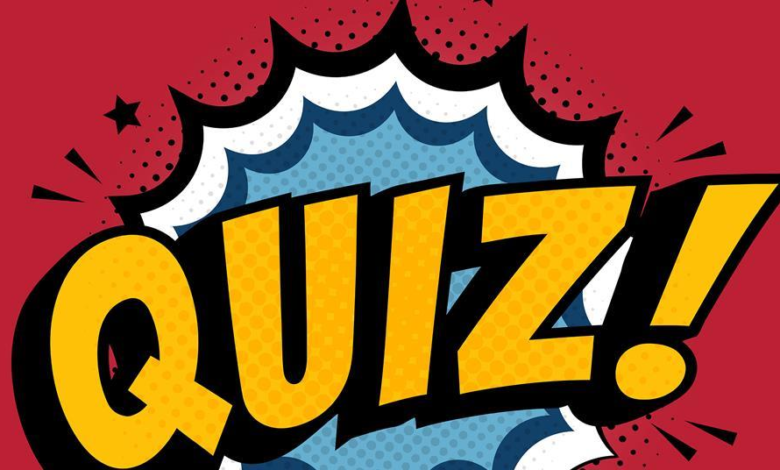
In the ever-evolving world of education, keeping students engaged and motivated is paramount. Traditional teaching methods are slowly giving way to interactive and fun learning experiences. One such engaging tool is quizzes games. These games not only make learning enjoyable but also help students retain information better. In this article, we’ll explore the top 10 quiz games for students that can significantly enhance their learning experience.
1. Kahoot! – The King of Quiz Games
Kahoot! is an educational game-changer. It allows teachers to create and customize quizzes, making learning fun and interactive. Students can join games using a unique code and compete against each other in real-time. With colorful graphics and music, Kahoot! turns any subject into a thrilling adventure.
2. Quizlet – Your Personal Study Assistant
Quizlet is your go-to study buddy. It offers flashcards, quizzes, and interactive games that help students master any subject. The “Learn” feature uses spaced repetition to reinforce learning, ensuring that information sticks.
3. Jeopardy! – The Classic Quiz Show
Who doesn’t love Jeopardy!? This classic game show is now available in an educational format. Teachers can create Jeopardy-style quizzes to test their students’ knowledge. It’s a fantastic way to make learning competitive and engaging.
4. Socrative – Real-Time Student Assessment
Socrative is a real-time assessment tool that keeps students engaged. It allows teachers to create quizzes, polls, and exit tickets to gauge students’ understanding instantly. The “Space Race” game mode adds a competitive edge.
5. Sporcle – Fun Quizzes for Every Subject
Sporcle is a treasure trove of quizzes. With a vast library covering diverse topics, it’s perfect for students looking to test their knowledge or simply have some fun during study breaks.
6. QuizUp – Compete with Friends
QuizUp takes quizzes to the next level. It lets students compete with friends or players worldwide in a wide range of topics. The competitive element adds excitement to the learning process.
7. Blooket – Gamify Your Learning
Blooket by turning quizzes into a game show. Students earn in-game currency to unlock power-ups, making studying more exciting. It’s an excellent tool for teachers seeking to motivate their classes.
8. ProProfs Quiz Maker – Create Custom Quizzes
ProProfs Quiz Maker empowers educators to create custom quizzes tailored to their curriculum. It also offers in-depth analytics to track student performance and identify areas that need improvement.
9. Khan Academy – Learning Made Fun
Khan Academy is renowned for its educational content, and they’ve incorporated quizzes to make learning even more engaging. Students can practice what they’ve learned and receive instant feedback.
10. Scribble – Enhance Creativity with Quizzes
Scribble combines creativity with quizzes. It’s an ideal platform for teachers to design quizzes that encourage critical thinking and problem-solving skills, fostering creativity alongside learning.
Conclusion
Incorporating quiz games into the classroom or study routine can significantly boost students’ engagement and retention of knowledge. These top 10 quiz games offer a variety of options, from competitive challenges to interactive study aids. By integrating these tools, educators can create a dynamic learning environment that students will embrace eagerly.
FAQs:
1. Are these quiz games suitable for all grade levels?
Yes, most of these quiz games can be adapted for different grade levels, from elementary school to college.
2. Can I use these quiz games for remote learning?
Absolutely! Many of these games have features that make them perfect for remote or online learning environments.
3. Are these quiz games free to use?
Most of the games listed here offer free versions with limited features, but they also have premium options with additional benefits.
4. How do I create quizzes on these platforms?
Creating quizzes on these platforms is generally user-friendly and involves selecting questions, adding answers, and customizing settings as needed.
5. Can students use these quiz games independently?
Yes, students can use these quiz games independently to review and reinforce their learning.


