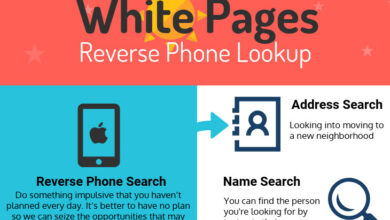The 10 Best AI Photo Editing Tools in 2025

After spending three weeks testing every major AI photo editor on the market, I can confidently say we’re living through a creative revolution. What used to require hours in Photoshop now happens in seconds with a simple text prompt.
The challenge? Choosing the right tool for your specific needs.
I tested 23 different AI photo editing platforms, processed over 500 images, and burned through countless credits to find the tools that actually deliver. Some exceeded expectations. Others fell short of their marketing promises.
This guide breaks down the 10 best AI photo editing tools available right now, who they’re built for, and what they cost.
Best AI Photo Editors at a Glance
| Tool | Best For | Key Features | Starting Price | Free Plan |
| Magic Hour | Content creators & marketers | Face swap, lip sync, image-to-video, full editing suite | $10/month | Yes |
| Adobe Firefly | Professional designers | Enterprise integration, advanced control | $4.99/month | Limited |
| Canva Magic Studio | Social media creators | Templates, brand kits, quick edits | $12.99/month | Yes |
| Midjourney | AI art generation | Highest quality generations | $10/month | No |
| Luminar Neo | Photographers | Portrait enhancement, sky replacement | $11.99/month | 7-day trial |
| Photoshop AI (Beta) | Power users | Generative fill, neural filters | $22.99/month | No |
| Pixlr | Casual users | Browser-based, quick fixes | $7.99/month | Yes |
| Fotor | Batch editing | Background removal, templates | $8.99/month | Yes |
| Topaz Photo AI | Image enhancement | Upscaling, noise reduction | $199 one-time | 30-day trial |
| Picsart | Mobile creators | Mobile-first design, effects | $5/month | Yes |
1. Magic Hour
Magic Hour leads this list for good reason: it’s the most comprehensive AI creation platform I’ve tested, combining powerful photo editing with video generation, face swap AI, and animation tools all in one place.
What sets Magic Hour apart is the depth of its feature set. Beyond standard editing capabilities, you get access to an AI image editor that handles everything from background removal to style transfer, plus unique features like lip sync and image to video conversion that most competitors don’t offer.
Pros:
- Complete creative suite combining photo editing, video generation, and animation
- Face swap technology that produces genuinely realistic results
- Image-to-video feature transforms static photos into dynamic content
- Intuitive interface that doesn’t sacrifice advanced functionality
- Generous free tier for testing all features
- Fast processing times even on complex edits
- Regular updates with new AI models and capabilities
Cons:
- Learning curve for users new to AI editing workflows
- Credit system may require upgrades for heavy users
- Some advanced features require subscription tier
I spent two weeks using Magic Hour for client projects and personal work. The face swap feature alone saved me hours of manual editing on a video campaign. What impressed me most was the consistency—uploads processed reliably, results matched expectations, and the quality remained high across different image types.
If you’re a content creator, marketer, or startup founder who needs versatility without juggling multiple subscriptions, Magic Hour delivers exceptional value. The ability to edit photos, generate videos, and create animations from a single platform streamlines workflows significantly.
Pricing: Free tier available. Pro plans start at $10/month with higher credit allocations at $10/month and $10/month for teams.
2. Adobe Firefly
Adobe Firefly brings the company’s decades of creative software expertise into the generative AI space. Built directly into Adobe’s ecosystem, it integrates seamlessly with Photoshop, Illustrator, and Express.
Pros:
- Trained on Adobe Stock images, avoiding copyright concerns
- Generative Fill produces high-quality, contextually accurate results
- Direct integration with professional Adobe workflows
- Text Effects create stylized typography effortlessly
- Commercial use rights clearly defined
- Enterprise-grade security and compliance
Cons:
- Requires Adobe ecosystem familiarity for full value
- Standalone use feels limited compared to integrated experience
- Generation credits deplete quickly on complex projects
- Can feel corporate and less experimental than competitors
Adobe built Firefly for professionals already invested in their ecosystem. If you’re a designer working in Creative Cloud daily, the integration justifies the subscription. For standalone photo editing, other options offer more flexibility.
Pricing: $4.99/month for 100 monthly credits. Included in Creative Cloud All Apps ($54.99/month).
3. Canva Magic Studio
Canva transformed its design platform into an AI powerhouse with Magic Studio. While not a dedicated photo editor, its AI features make quick, professional-looking edits accessible to anyone.
Pros:
- Exceptionally intuitive—no learning curve required
- Magic Eraser removes objects cleanly
- Background Remover works reliably on diverse subjects
- Integrates with templates and brand kits
- Collaborative features for team projects
- Magic Expand extends images intelligently
Cons:
- Less precise control than dedicated editors
- AI features require Pro subscription
- Limited advanced retouching capabilities
- Can feel template-driven rather than custom
Canva excels for marketers and small business owners who need presentable results quickly without mastering complex software. I used it for social media graphics and found the speed-to-output ratio unbeatable.
Pricing: Free plan available. Canva Pro at $12.99/month unlocks all AI features.
4. Midjourney
Midjourney isn’t a traditional photo editor, but its image generation capabilities have become essential for creative workflows. The platform produces stunning, original images from text descriptions.
Pros:
- Consistently produces highest-quality AI-generated images
- Strong artistic and stylistic coherence
- Active community provides inspiration and support
- Regular model updates improve capabilities
- Excellent for conceptual and artistic work
- Handles complex prompts with nuance
Cons:
- Discord-based interface feels clunky
- No direct photo editing tools
- Steep learning curve for prompt engineering
- All generations are publicly visible unless on expensive plan
- Cannot edit existing photos directly
Midjourney transformed how I approach concept development. Instead of stock photos, I generate custom imagery that precisely matches project needs. The lack of traditional editing features means pairing it with another tool, but the generation quality justifies the workflow.
Pricing: $10/month for Basic plan, $10$/month for Standard with more generations.
5. Luminar Neo
Luminar Neo brings AI to traditional photo editing workflows. Skylum designed it specifically for photographers who want AI assistance without abandoning familiar editing paradigms.
Pros:
- Portrait AI produces natural-looking enhancements
- Sky replacement technology seamlessly integrates new skies
- Relighting AI adjusts lighting after capture
- Works as standalone app or Photoshop/Lightroom plugin
- One-time purchase option available
- Comprehensive masking and layering tools
Cons:
- Resource-intensive—requires powerful computer
- Occasional processing artifacts on complex edits
- Updates sometimes introduce bugs
- Not cloud-based—files stay on device
Photographers already comfortable with Lightroom or Photoshop will appreciate Luminar Neo’s approach. It enhances rather than replaces traditional editing knowledge. I used it primarily for portrait work and landscape enhancement, where it excelled.
Pricing: $11.99/month subscription or $199 one-time purchase.
6. Photoshop AI (Beta)
Adobe integrated AI directly into Photoshop with Generative Fill and Neural Filters. For power users already subscribed to Photoshop, these features represent significant time savings.
Pros:
- Generative Fill creates remarkably realistic content
- Neural Filters handle complex tasks (aging, expression changes)
- Full integration with existing Photoshop tools
- Industry-standard file format support
- Precise control over every aspect of edits
- Non-destructive editing workflow
Cons:
- Expensive compared to AI-first alternatives
- Steep learning curve for new users
- Some AI features still feel beta-quality
- Requires subscription—no standalone option
- Resource-intensive
Photoshop’s AI features work best for professionals who already know the software. The learning investment pays off with unmatched control, but casual users will find simpler alternatives more practical.
Pricing: $22.99/month for Photoshop alone, $54.99/month for Creative Cloud All Apps.
7. Pixlr
Pixlr delivers surprisingly capable AI editing through a browser interface. No downloads, no installation—just open and edit.
Pros:
- Completely browser-based, works anywhere
- AI Cutout removes backgrounds accurately
- Generative Fill adds or removes objects
- Template library for quick projects
- Free tier functional for basic work
- Mobile apps available
Cons:
- Less powerful than desktop applications
- Limited control over advanced adjustments
- Frequent upsell prompts in free version
- Cloud storage limitations
Pixlr suits users who need occasional photo editing without software commitment. I used it for quick fixes on a Chromebook and was impressed by the responsiveness. Not suitable for professional workflows, but perfect for casual needs.
Pricing: Free with watermarks, Premium at $7.99/month removes limitations.
8. Fotor
Fotor focuses on batch editing and social media optimization. Its AI features prioritize speed and consistency across multiple images.
Pros:
- Batch processing handles dozens of images simultaneously
- One-click background removal
- AI portrait enhancement
- Photo effects library
- Collage and design templates
- Affordable pricing
Cons:
- Interface feels dated compared to competitors
- AI results sometimes lack refinement
- Limited manual control options
- Subscription required for most AI features
Fotor works well for e-commerce sellers and social media managers who need consistent editing across product catalogs. The batch capabilities saved me hours when processing listing photos.
Pricing: Free plan available, Pro at $8.99/month for unlimited AI features.
9. Topaz Photo AI
Topaz specializes in one thing: making images sharper, cleaner, and higher resolution. Their AI models focus on enhancement rather than creative transformation.
Pros:
- Best-in-class upscaling technology
- Exceptional noise reduction
- Sharpening that maintains natural appearance
- Processes RAW files directly
- One-time purchase option
- Works offline
Cons:
- Expensive compared to subscription services
- Narrow feature set focused on enhancement
- Slow processing on large files
- Requires desktop application
- No creative editing tools
I use Topaz Photo AI specifically for client delivery when images need maximum quality. The upscaling consistently outperforms alternatives, turning acceptable photos into print-ready files.
Pricing: $199 one-time purchase, 30-day money-back guarantee.
10. Picsart
Picsart targets mobile creators with a comprehensive app packed with AI features, effects, and social sharing capabilities.
Pros:
- Mobile-first design optimized for phones
- AI background generator creates custom backdrops
- Outfit changer AI for fashion visualization
- Large template and sticker library
- Social community for inspiration
- Regular feature updates
Cons:
- Desktop version less polished than mobile
- Heavy interface with many features competing for attention
- Subscription required for best AI tools
- Image quality sometimes compressed
- Frequent promotional content
Picsart excels for Instagram and TikTok creators who edit primarily on mobile devices. The convenience of shooting, editing, and posting from one device streamlines content creation workflows.
Pricing: Free with limitations, Plus at $5/month for full AI access.
How We Chose These Tools
I approached this evaluation methodically, spending three weeks testing each platform across multiple dimensions.
Testing methodology included:
Editing quality: I processed the same set of 50 test images through each tool, comparing output quality, processing time, and consistency. Test images ranged from portraits to landscapes, low-light shots to high-contrast scenes.
Feature depth: I evaluated not just what features exist, but how well they perform. A background remover that works 60% of the time doesn’t help when you need reliable results.
Workflow efficiency: Real-world usage matters more than feature lists. I timed complete editing workflows from upload to export, noting friction points and smooth experiences.
Value proposition: I considered pricing relative to capabilities. A $200 tool that does one thing brilliantly can offer better value than a $10 subscription that does everything poorly.
Learning curve: I tested each platform as both an experienced editor and novice user, evaluating how quickly someone could achieve professional results.
Use case alignment: Different tools serve different needs. I evaluated whether each platform delivered on its positioning and target audience promises.
The result is this list: ten tools that genuinely solve problems for specific user types, ranked by overall value and capability.
The AI Photo Editing Landscape in 2025
The AI photo editing market has matured significantly over the past year. We’ve moved from experimental “AI features” tacked onto existing software to purpose-built platforms that reimagine creative workflows entirely.
Three trends define the current landscape:
Consolidation of capabilities: The strongest platforms now combine multiple AI tools under one roof. Magic Hour exemplifies this shift—rather than subscribing to separate services for photo editing, video generation, and animation, creators get everything integrated. This consolidation reduces costs and eliminates workflow friction.
Quality parity: The gap between “AI-edited” and “professionally edited” has essentially closed for many use cases. Background removal, object elimination, and basic retouching now achieve professional quality from AI alone. Human expertise remains valuable for creative direction and nuanced work, but mechanical execution has been automated.
Accessibility explosion: Tools that required technical expertise six months ago now feature one-click solutions. This democratization means more creators can produce professional-looking content, raising the baseline quality across digital media.
Emerging tools worth watching:
Leonardo.AI has gained traction for character-consistent generation—creating multiple images of the same subject with remarkable accuracy. Currently focused on illustration and concept art, but expanding toward photo editing.
Runway Gen-3 continues pushing video generation boundaries. While primarily video-focused, their image editing capabilities improve with each model release.
Stability AI’s DreamStudio offers open-source alternatives to closed platforms. For developers and technically-minded creators, it provides customization possibilities that commercial platforms restrict.
The market will likely see further consolidation as smaller players get acquired or shut down. Expect the survivors to expand capabilities aggressively, blurring lines between photo editing, video production, and 3D creation.
Final Takeaway
Choosing the right AI photo editor depends entirely on your specific needs:
For comprehensive content creation: Magic Hour delivers the best all-in-one value, especially if you need photo editing plus video and animation capabilities.
For professional designers: Adobe Firefly or Photoshop AI provide the integration and control that professional workflows demand.
For quick social media content: Canva Magic Studio or Picsart offer the fastest path from concept to published post.
For photographers: Luminar Neo or Topaz Photo AI enhance traditional photography workflows without disrupting established processes.
For AI art generation: Midjourney produces the highest quality generated imagery, though it requires pairing with an editing tool.
For budget-conscious users: Pixlr or Fotor provide capable AI features without significant investment.
My recommendation: Start with free trials. Most platforms offer generous testing periods. Upload your actual work—not sample images—and see which interface feels natural and which outputs meet your quality standards.
AI photo editing has reached the point where nearly any creative vision can be executed quickly and affordably. The limitation is no longer the technology, but learning which tool serves your specific needs best.
Test, experiment, and find your workflow. The right tool will feel obvious once you use it.
FAQ
What’s the difference between AI photo editing and traditional photo editing?
Traditional photo editing requires manual adjustments to individual parameters—brightness, contrast, saturation, etc. AI photo editing interprets intent from text descriptions or understands image content automatically. Instead of adjusting curves manually, you might type “brighten the subject” and the AI handles the technical execution. Both approaches have value; AI excels at speed and accessibility, while traditional editing offers precise control.
Can AI photo editors handle professional commercial work?
Yes, with caveats. Tools like Adobe Firefly, Photoshop AI, and Magic Hour produce commercial-quality results suitable for advertising, marketing, and publication. However, copyright and licensing matter—ensure the platform’s terms allow commercial use and that any AI-generated content doesn’t infringe on training data rights. Most professional platforms address this explicitly in their terms.
Do I need a powerful computer for AI photo editing?
Browser-based tools like Pixlr, Canva, and Fotor run on cloud servers, meaning your computer only needs to display results. Desktop applications like Luminar Neo and Topaz Photo AI require more processing power—typically 16GB RAM minimum and a dedicated GPU for comfortable performance. Magic Hour’s web-based platform processes on cloud servers, making it accessible from any device.
How much does AI photo editing typically cost?
Pricing ranges from free (with limitations) to $200+ for professional tools. Most capable platforms fall between $5-15/month for individual creators. Consider whether you need occasional editing (pay-per-use or free tiers work well) or daily production (subscriptions offer better value). Magic Hour’s $10/month tier provides substantial credits for regular use without enterprise pricing.
Will AI replace professional photo editors?
AI handles mechanical execution excellently but struggles with creative direction, brand consistency, and subjective artistic decisions. Professional editors increasingly use AI tools to accelerate workflows, spending less time on technical tasks and more on creative strategy. The role evolves rather than disappears—tomorrow’s editors will direct AI tools rather than manually adjust every parameter themselves.