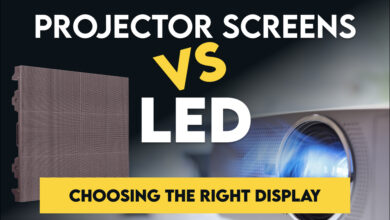Migrating SQL Server to Snowflake: Best Practices & Methods

Churning out large volumes of data is the hallmark of the modern business environment. It is only after processing and analyzing this data from internal and external sources that decisions are taken affecting operating efficiencies and planning for future growth.
This leaves database operators with the critical task of ensuring that data is processed quickly so that there is no lag in the performance of the organization. One of the most common methods of ensuring this goal is to migrate databases from traditional platforms to the cloud. For example, migrating databases from Microsoft SQL Server to Snowflake is the right step in this direction.
Before going into the best practices and methods for SQL Server to Snowflake database migration, a look at each system individually will help you understand what benefits this activity brings to the table.
Microsoft SQL Server
A Relational Database Management System (RDMS), the Microsoft SQL Server is aligned to the Microsoft .NET framework out of the box. The database integrates seamlessly into the Microsoft ecosystem, thereby supporting all applications, regardless of whether they are on a single machine or a local area network across the web.
Moreover, a wide range of analytics is supported by this database which is critical for optimized business operations. As the name suggests, the server is based on the SQL programming language which is very popular among DBAs and much used. It is also among the leading databases in the world along with Oracle and IBM’s DB2.
Despite these positives, why do organizations prefer to move databases from SQL Server to Snowflake?
Snowflake
Snowflake is a cloud-based data warehousing solution and is available with a host of benefits that are inherent to the cloud.
Here are some of them.
- The architecture of Snowflake is compatible with a range of other cloud vendors and hence users can work with the same tools on any or all of them.
- In traditional systems, both computing and storage facilities are integrated into the database. In Snowflake, these two are separate entities, and therefore, it is easy to estimate the running costs and the resources used for each of them.
- Users can scale up or down in resource usage for computing and storage as per need by paying only for what is consumed, unlike SQL Server where flat fees are paid whatever be the resources used. This cloud feature leads to substantial savings for businesses.
- Snowflake offers high computing powers and there is no degraded performance even when multiple users simultaneously execute intricate queries.
- Since Snowflake is cloud-based, users get access to unlimited storage facilities.
- Data in its native form without processing or formatting can be migrated to Snowflake, a facility that is not available to other databases. Unstructured, semi-structured, and structured data can be migrated with Snowflake providing support to JSON, Parquet, Avro, and XML data.
These are some of the reasons why moving databases from SQL Server to Snowflake is an attractive proposition for businesses.
Moving Databases from SQL Server to Snowflake
Moving databases to Snowflake is a fully automated and four-step activity.
Step 1: Data Extraction from SQL Server
Using queries for extraction, the required data must be mined from the SQL Server. During this process, select statements are used for sorting, filtering, and limiting the data. For extracting bulk and large databases and exporting them in CSV, SQL queries, or text format, the Microsoft SQL Server Management Studio tool is used.
Step 2: Formatting the Extracted Data
The extracted data must be processed and formatted first before it can be loaded into Snowflake. The structure of the data has to match one that is supported by Snowflake. However, a schema need not be specified before migration for JSON or XML data.
Step 3: Loading to A Temporary Location
The extracted, processed, and formatted data is kept in an internal or external staging area before it can be finally moved to Snowflake.
In the internal staging area customized with SQL statements, users can allot file formats and other options to the named stages. Hence, there is great flexibility in this method.
In the external staging area, the locations are not only supported by Snowflake but also data can be easily uploaded using their specific interfaces. Amazon S3 and Microsoft Azure are currently the two external staging areas supported by Snowflake.
Step 4: Moving Data to Snowflake
The data is now ready to be moved from the internal or external staging area where it is located to Snowflake. The Data Loading Overview tool is used for loading large and bulk databases. Commands to be used in this step include PUT to stage files, COPY INTO to load processed data into an intended file, and COPY for migrating data from an external storage location. For very small databases, the data loading wizard of Snowflake suffices.
After the SQL Server to Snowflake database migration is completed, provision must be made to henceforth move only changes and incremental data. This is to avoid full refreshes of the entire database for moving even the smallest changes.
Using the right tools for the migration helps to make it a simple and seamless process. The selected tool should be able to effortlessly migrate large databases without a drop in performance and be fully automated so that data can be merged, transformed, and reconciled without human intervention.
Finally, the tool must continually reconcile data between the source and Snowflake subject to both being kept always in sync.