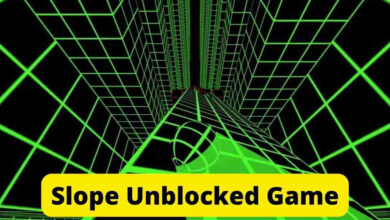Blooket: Engaging Students with Fun and Educational Games

In the ever-evolving landscape of education, finding innovative ways to engage students is a constant challenge. Traditional teaching methods often struggle to hold the attention of students who are increasingly accustomed to the fast-paced, interactive nature of digital content. Enter Blooket, a game-based learning platform that has been making waves in classrooms around the world. By combining the thrill of gaming with educational content, Blooket offers a unique solution to the engagement problem, making learning fun and interactive for students of all ages.
What is Blooket?
Blooket is an online platform that allows educators to create and customize games that align with their teaching objectives. Unlike conventional educational tools, Blooket integrates game mechanics to transform routine lessons into exciting challenges. The platform supports various game modes, each designed to cater to different learning styles and subjects. Teachers can either create their own game sets or choose from a vast library of pre-made games covering a wide range of topics.
How Blooket Works
Blooket’s intuitive interface makes it easy for both teachers and students to navigate. Here’s a step-by-step overview of how Blooket functions:
- Creating an Account: Teachers and students need to sign up for a free account on the Blooket website. Premium subscriptions are available, offering additional features and customization options.
- Choosing or Creating Games: Educators can browse through a repository of pre-made games or create their own by inputting questions and answers related to their lesson plans.
- Game Modes: Blooket offers several game modes, such as “Tower Defense,” “Gold Quest,” and “Factory,” each providing a unique gameplay experience. Teachers select the mode that best suits their teaching goals.
- Hosting a Game: Once a game is selected, the teacher hosts it live. Students join the game using a code provided by the teacher, making it easy to incorporate into a virtual or physical classroom setting.
- Playing the Game: Students answer questions to earn points and progress in the game. The competitive element encourages participation and keeps students engaged throughout the session.
- Reviewing Results: After the game, teachers can review the results to assess student performance and identify areas that may need further reinforcement.
Benefits of Using Blooket
Blooket offers several advantages that make it an attractive tool for educators looking to enhance their teaching strategies:
- Increased Engagement: The game-based format naturally captures students’ attention and motivates them to participate. The competitive and interactive elements make learning more dynamic and enjoyable.
- Versatility: Blooket is versatile enough to be used across various subjects and grade levels. Whether teaching math, science, history, or language arts, educators can tailor games to fit their curriculum.
- Customization: Teachers have the flexibility to create customized question sets that align with their specific lesson plans. This ensures that the content is relevant and reinforces key concepts.
- Instant Feedback: The platform provides immediate feedback, allowing students to understand their mistakes and learn from them in real-time. This helps to reinforce learning and improve retention.
- Collaborative Learning: Many of Blooket’s game modes encourage teamwork and collaboration, fostering a sense of community and cooperation among students.
- Accessibility: Blooket is accessible on various devices, including computers, tablets, and smartphones, making it easy to integrate into any classroom setup.
Popular Blooket Game Modes
Blooket’s diverse range of game modes ensures that there is something to suit every teaching style and classroom dynamic. Some of the most popular game modes include:
- Tower Defense: In this mode, students answer questions to build towers that defend against waves of enemies. It’s a great way to combine strategic thinking with educational content.
- Gold Quest: This treasure-hunt-style game challenges students to answer questions correctly to earn gold. The player with the most gold at the end wins, adding a competitive edge to the learning process.
- Factory: Students manage a factory by answering questions to produce products. This mode emphasizes resource management and decision-making skills.
- Battle Royale: In this elimination-style game, students compete head-to-head by answering questions. The last student standing wins, making it a thrilling and engaging way to review material.
- Café: Students run a virtual café, serving customers by answering questions correctly. This mode promotes time management and multitasking skills.
Integrating Blooket into the Classroom
Successfully integrating Blooket into the classroom involves more than just playing games; it requires thoughtful planning and implementation. Here are some tips for educators:
- Align with Learning Objectives: Ensure that the games you choose or create align with your lesson plans and learning objectives. This ensures that the gameplay reinforces the material you are teaching.
- Balance Fun and Education: While the primary goal is to make learning fun, it’s important to maintain a balance between entertainment and educational value. The questions should be challenging enough to promote critical thinking.
- Encourage Participation: Motivate all students to participate by creating an inclusive and supportive environment. Consider using team-based game modes to foster collaboration and peer learning.
- Use Data for Assessment: Utilize Blooket’s data tracking features to assess student performance and identify areas where additional instruction may be needed. This can help inform future lesson planning.
- Provide Clear Instructions: Before starting a game, ensure that all students understand the rules and objectives. This will help minimize confusion and maximize engagement.
Case Studies: Success Stories with Blooket
Educators around the world have reported significant improvements in student engagement and learning outcomes after incorporating Blooket into their classrooms. Here are a few success stories:
- Mrs. Johnson’s Fifth Grade Class: Mrs. Johnson, a fifth-grade teacher, noticed a remarkable increase in her students’ enthusiasm for math after introducing Blooket. By using the “Tower Defense” mode, she turned mundane math drills into exciting challenges, resulting in higher test scores and a more positive attitude toward the subject.
- Mr. Lee’s History Lessons: Mr. Lee, a high school history teacher, used Blooket’s “Gold Quest” mode to review key concepts before exams. His students reported that the game helped them retain information better and made studying more enjoyable.
- Ms. Smith’s ESL Classroom: Ms. Smith, an ESL teacher, found that Blooket was an excellent tool for language practice. She created custom games focused on vocabulary and grammar, which helped her students improve their language skills in a fun and interactive way.
Conclusion
Blooket represents a significant shift in educational technology, offering a fresh and engaging approach to learning. By leveraging the power of game-based learning, educators can transform their classrooms into dynamic environments where students are motivated to participate and succeed. Whether you’re looking to boost engagement, reinforce key concepts, or simply make learning more enjoyable, Blooket provides the tools and flexibility to meet your educational goals. As the platform continues to evolve and expand, it promises to remain at the forefront of innovative teaching solutions, helping educators and students alike to achieve their full potential.
FAQs, On Blooket.
- What is Blooket?
- Blooket is a game-based learning platform where teachers create interactive games to engage students in learning.
- Is Blooket free?
- Yes, Blooket has a free version, with a premium option for extra features.
- What subjects can Blooket be used for?
- Blooket can be used for any subject, including math, science, history, and language arts.
- How do I create a game on Blooket?
- Sign up on Blooket, go to “Create,” input your questions, choose a game mode, and save your game.
- Can Blooket be used for remote learning?
- Yes, Blooket works well for remote learning with students joining games online.