MusicFab: Convert Deezer Music to MP3 Effortlessly

In the era of streaming music, platforms like Deezer have taken the lead in providing convenient access to millions of songs from around the world. But while streaming has revolutionized the way we listen to music, there are circumstances where having an MP3 file can be more practical. For example, what if you’re traveling to a location with unstable internet, or you want to play your playlist on a device that doesn’t support Deezer?
These are the kind of situations where knowing how to convert Deezer music to MP3 can come in handy. In this article, we will introduce you to an amazing tool – MusicFab Deezer Converter, and guide you on how to convert your favorite Deezer tracks to MP3.
Part 2: What is this MusicFab Deezer to MP3 Converter
MusicFab Deezer to MP3 Downloader a type of software that enables users to download and convert music from the streaming service Deezer to other formats such as MP3 or FLAC. This tool is particularly useful for those who want to listen to their favorite music offline or want to keep a copy of their favorite albums, playlists or tracks on different devices.
Part 3: How to convert Deezer to MP3 with MusicFab Deezer Converter
Converting Deezer music to MP3 is a straightforward process, thanks to MusicFab Deezer to MP3 Converter. It’s a professional tool that helps download and convert songs/albums/playlists/podcasts from Deezer to popular formats like MP3. Here’s a step-by-step guide:
Step 1: Install and Launch MusicFab Deezer Converter by following the guidance.
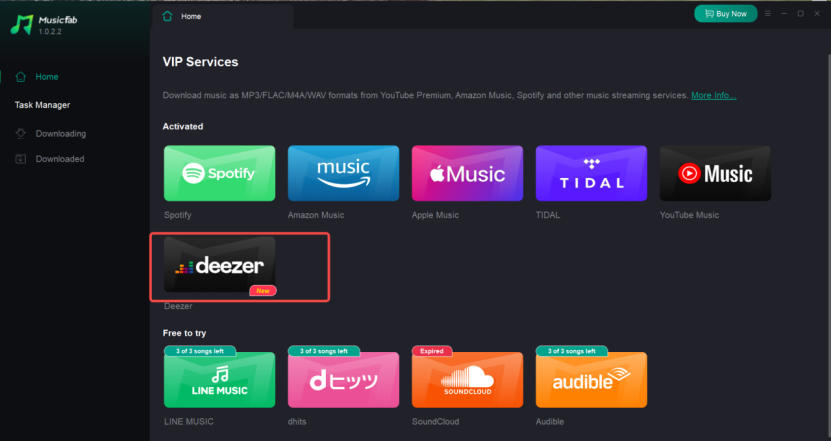
Step 2: Login to Deezer in MusicFab. Access your music library, you can either search the songs, albums, playlist or copy and paste the URL of the Deezer music.
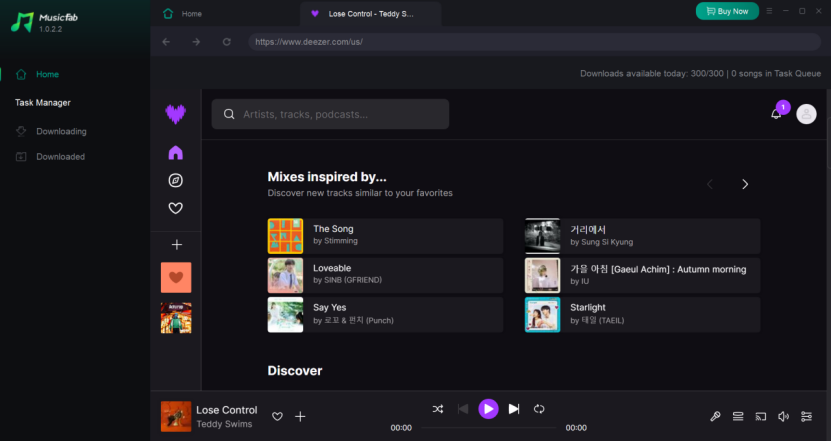
Step 3: Set parameters and format. Go to the settings and select “MP3” as output format. You can also adjust audio quality and output path.
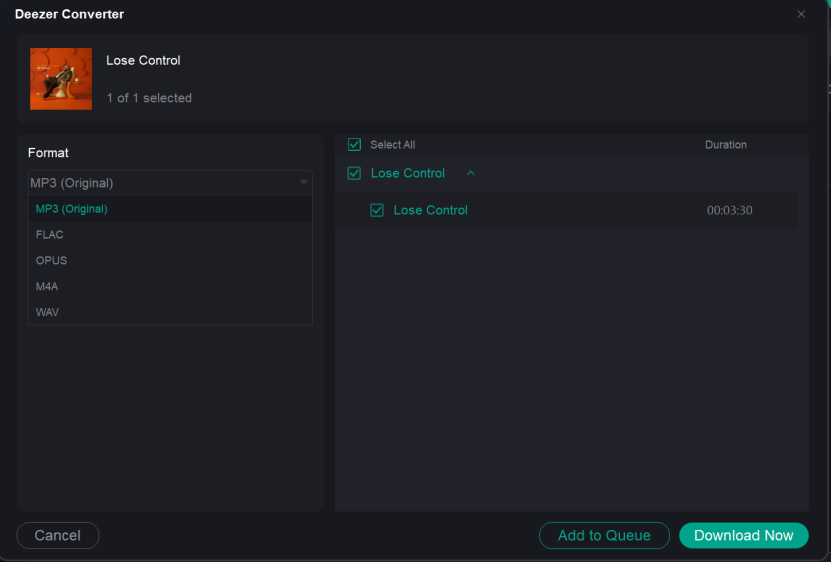
Step 4: Download and Convert. After setting everything, click the “Download” button. The program will start downloading your chosen list and convert them to MP3 format simultaneously.
With these simple steps, you’ve turned that hand-curated playlist or new album from Deezer into MP3 format, accessible at any time, anywhere.
Part 4: Conclusion
Though Deezer provides a delightful streaming experience, there are times when having an MP3 version of your beloved tracks gives you more flexibility and convenience. MusicFab Deezer Converter serves as a bridge between this gap, transforming the way you experience music. Its simplicity, speed and the quality of conversion, undoubtedly makes it a go-to tool when it comes to converting Deezer music to MP3.
It also should be noted that MusicFab Deezer Converter is one of the applications on MusicFab All-In-One which is an integrated music converting software that includes 10+ streaming services, such as Spotify, Apple Music, YouTube Music, and more.



