Xeno Executor: The Ultimate Roblox Script Executor Explained
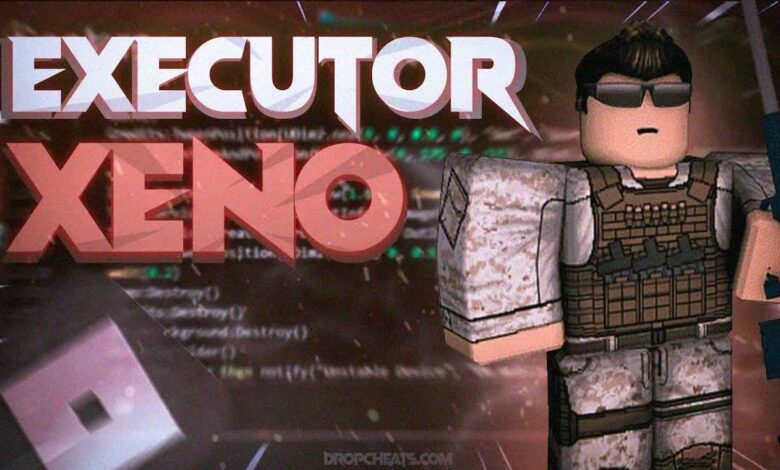
Xeno Executor is one of the most popular third-party tools used by Roblox players to run custom scripts in the game. For those unfamiliar, a Roblox script executor like Xeno allows users to inject and execute Lua scripts within the Roblox environment. This can lead to game modifications, automation, and the activation of custom features that are not available in the default gameplay.
Over the past few years, Xeno Executor has grown in popularity due to its powerful features, regular updates, and relatively user-friendly interface. It caters to a wide audience of Roblox players, especially those interested in modifying game behaviors or experimenting with advanced scripting in Lua.
What Is a Roblox Script Executor?
To understand the function of Xeno Executor, you first need to grasp what a script executor does. In simple terms, a script executor is a program that runs custom scripts in Roblox games. These scripts can modify aspects like player stats, speed, visibility, teleportation, auto-farming, and more.
Roblox games are primarily built using the Lua programming language. A script executor like Xeno reads these Lua scripts and injects them into the Roblox process, essentially allowing a player to bypass normal game restrictions. While Roblox does not officially support script executors, they continue to be widely used in the modding community.
Key Features of Xeno Executor
Xeno Executor offers several advanced features that distinguish it from other script executors on the market:
- Fast Injection and Execution: Xeno Executor provides high-speed injection into Roblox games with minimal lag.
- User-Friendly Interface: It comes with a clean and intuitive UI, making it easier for beginners to use.
- Script Hub Integration: Built-in access to a large library of pre-made scripts for popular Roblox games.
- Regular Updates: The development team behind Xeno Executor frequently updates the tool to stay compatible with Roblox updates.
- Undetectable Mode: Designed to avoid detection by Roblox’s anti-cheat system, ensuring safer usage (though not guaranteed).
These features make Xeno Executor an appealing choice for those seeking robust performance with minimal crashes or bans.
How Xeno Executor Works
At its core, Xeno Executor works by attaching to the Roblox client process. Once attached, it allows the user to inject Lua scripts into the game’s memory. These scripts are then interpreted and executed within the game as if they were part of the original code.
The process typically involves the following steps:
- Launching Xeno Executor.
- Opening Roblox and joining a game.
- Clicking “Attach” or “Inject” to link Xeno to Roblox.
- Pasting or selecting a script from the Script Hub.
- Running the script.
The tool supports both manual script loading and auto-execution for users who prefer automation.
Why Xeno Executor Is Popular Among Roblox Players
There are numerous reasons why Xeno Executor stands out in a crowded field of script executors:
- Performance: Xeno offers fast script execution with fewer errors and less crashing compared to other free executors.
- Compatibility: It supports nearly all major Roblox games and scripts.
- Security: Though any third-party tool has inherent risks, Xeno Executor is known to be relatively stable and secure for use (when downloaded from a verified source).
- Support and Community: A strong user community and active Discord server provide help, new scripts, and troubleshooting assistance.
Because of these advantages, many Roblox players choose Xeno Executor as their preferred tool for in-game modifications and script testing.
Downloading and Installing Xeno Executor
To install Xeno Executor, users must first download it from a trusted website. Important note: Always avoid downloading executables from unverified sources, as they can contain malware or keyloggers.
Steps to Download and Use Xeno Executor Safely:
- Visit a Verified Source: Use only reputable websites or community links.
- Disable Antivirus Temporarily: Many executors are flagged as false positives. Disable antivirus temporarily during installation.
- Run the Installer: Follow the installation steps.
- Launch the Executor: Open the executor and Roblox simultaneously.
- Inject and Execute Scripts: Attach Xeno Executor to Roblox, then paste your Lua script and click “Execute.”
It is crucial to keep the software updated, as Roblox patches its anti-cheat systems frequently.
Is Xeno Executor Safe?
The safety of Xeno Executor is a common concern among users. As with any third-party software, particularly in the gaming community, there are risks involved. However, if obtained from a legitimate source and used responsibly, Xeno Executor is relatively safe.
Here are a few safety precautions:
- Always Use the Latest Version: Developers fix bugs and patch vulnerabilities in new updates.
- Avoid Suspicious Scripts: Never run unknown scripts from untrusted sources; they could contain malicious code.
- Check for Reviews and Community Feedback: Platforms like Reddit or Discord often provide insight into the software’s reliability.
Using script executors like Xeno violates Roblox’s terms of service, which means users risk being banned if detected. Always weigh the risks before proceeding.
Comparison: Xeno Executor vs Other Script Executors
There are several competitors to Xeno Executor, including Krnl, Synapse X, and Fluxus. Each has its pros and cons. Here’s a brief comparison:
| Feature | Xeno Executor | Krnl | Synapse X | Fluxus |
|---|---|---|---|---|
| Price | Free | Free | Paid | Free |
| Speed | High | Moderate | Very High | High |
| UI | Simple & Clean | Basic | Advanced | Simple |
| Script Compatibility | High | Moderate | Very High | High |
| Stability | Good | Average | Excellent | Good |
While Synapse X may offer more advanced features, Xeno Executor stands out due to its no-cost access and reliable performance.
Script Hub in Xeno Executor
The built-in Script Hub is one of the standout features of Xeno Executor. This hub provides access to preloaded, tested, and safe Lua scripts that users can run with one click.
Popular scripts available in the Script Hub may include:
- Auto-Farm Scripts for popular games like Blox Fruits, Pet Simulator X, and Bee Swarm Simulator.
- Teleportation and ESP (Extra Sensory Perception) scripts.
- Game-Specific UIs with toggles and settings.
- Infinite Jump, Fly Hacks, and Speed Hacks.
The Script Hub makes Xeno accessible even for those with no programming knowledge.
Legal and Ethical Considerations
While Xeno Executor provides incredible capabilities, users must also consider the ethical and legal aspects of its usage. Roblox’s Terms of Service explicitly ban the use of third-party tools that modify gameplay, exploit bugs, or give unfair advantages.
Violating these rules can lead to:
- Permanent Account Ban
- IP Bans
- Hardware Bans
Moreover, some scripts can damage the game environment or ruin the experience for other players. Always consider using executors in private servers or for educational purposes only.
Troubleshooting Common Xeno Executor Issues
Users sometimes encounter issues with Xeno Executor. Here are common problems and how to fix them:
- Injection Failed: Ensure Roblox is running and that antivirus is not blocking the tool.
- Scripts Not Executing: Use valid Lua scripts and make sure they are compatible with the game.
- Crashes or Freezes: Restart both Roblox and Xeno Executor; update to the latest version.
- Black/White Screen: Check your graphics drivers and system compatibility.
Joining the Xeno Discord server or community forums can help resolve such issues quickly.
Tips for Using Xeno Executor Efficiently
To get the most out of Xeno Executor, keep the following tips in mind:
- Organize Your Scripts: Save frequently used scripts in organized folders.
- Bookmark Favorite Scripts in the Hub: Most Script Hubs allow you to favorite or tag scripts.
- Stay Updated: Follow the developers on social platforms to get alerts on updates and new features.
- Use a VPN (Optional): This can provide added security while using executors.
Conclusion: Is Xeno Executor Worth It?
For Roblox players seeking a free and efficient way to run Lua scripts, Xeno Executor is a solid option. It combines powerful features, regular updates, and an easy-to-use interface. While it may not be as robust as paid tools like Synapse X, Xeno delivers excellent performance for a free executor.


