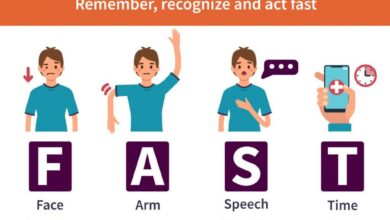10 Playwright Best Practices for Writing Robust and Maintainable Tests

Playwright is a meticulously designed and highly efficient testing framework specifically built to streamline the automation of web application tests and cross-browser testing. This open-source gem allows developers to harness its capabilities without the burden of licensing fees.
You can perform Playwright testing across many browsers, including Chrome, Firefox, and Safari. This extensive browser support enables developers to conduct thorough testing, ensuring seamless functionality and unwavering compatibility across diverse browser environments.
An exemplary facet of Playwright is its intuitive and user-friendly API, designed to inspire joy and simplicity. The framework presents a straightforward and well-documented interface, making interacting with web pages and their elements very easy. Be it buttons, links, forms, or other pivotal components, Playwright’s API harmoniously navigates, manipulates, and validates web pages during the testing endeavor.
What is Playwright?
Playwright, crafted by Microsoft, is a versatile and powerful testing framework that automates the testing of web applications. It joins the league of popular Headless Browser Testing frameworks, showcasing its prowess as the newest contender. Built on Node.js, Playwright presents developers with an accessible and user-friendly experience, offering seamless compatibility with multiple browsers.
With its excellent API, network interception and modification capabilities, and video recording features, Playwright becomes an indispensable tool for developers seeking to ensure the flawless functioning of their web applications across various browsers and network conditions.
Now, let’s explore some noteworthy features of Playwright:
Network Control: Playwright empowers test scripts to simulate file uploads and downloads, handle diverse authentication methods, intercept network requests, and mock request responses. This fine-grained control over network conditions enables tailored testing scenarios, ensuring the software performs flawlessly across various real-world situations.
Browser Context Testing: Playwright excels in simulating multi-page scenarios and incognito sessions with remarkable speed. This feature proves invaluable for testing persistent sessions across tabs and validating the proper functionality of websites in incognito mode.
Permissions and User Settings: Playwright offers support for various permissions, including notifications and geolocation, as well as the ability to modify user settings such as color schemes and print configurations. This empowers your website to harness the latest browser technologies to their fullest potential.
Direct REST API Access: Playwright provides a convenient solution for accessing REST APIs directly from Node.js, eliminating the need to load a page and run JavaScript code within it. This approach proves particularly useful for sending requests directly to your application’s server.
Comprehensive Test Runner: Playwright transcends its role as a browser control tool and transforms into a comprehensive test runner. It offers a wide array of features to effectively organize, execute, and manage hundreds of tests, ensuring efficient and seamless testing workflows.
Best practices for writing robust Playwright tests
Mastering the art of successful Playwright testing involves incorporating some clever tips and techniques. Let’s explore them:
- Effective use of locators
Utilizing locators in your test scripts unlocks a range of powerful features, including the auto-wait functionality and the ability to retry actions. The auto-wait feature automatically waits for the element to become available, eliminating the need for manual wait statements in your test scripts. This ensures that your tests are executed accurately and efficiently.
- Embrace Auto-Wait:
Playwright’s auto-wait feature simplifies test code by handling element availability and readiness automatically. This eliminates the need for explicit assertions, as Playwright waits for elements to be in a suitable state before executing actions. Embracing auto-wait makes your tests concise, readable, and more reliable.
- Harness ‘locator.waitFor’:
In Playwright 4, the ‘locator.waitFor’ method proves valuable, particularly when visual indicators are present. By waiting for a specific indicator to appear on the screen, you ensure more stable test execution, especially in scenarios involving frequent requests to the same endpoint.
- Web-First Assertions:
Playwright introduces the concept of “web-first assertions” tailored specifically for web applications. With their asynchronous nature, web-first assertions wait for conditions to be met, eliminating the need for multiple waitFor statements. They streamline asynchronous UI test code, improving testing efficiency.
- Visual regression testing
This is seamlessly integrated into Playwright, offering a hassle-free experience. Simply locate the desired element and employ the toHaveScreenshot assertion.
This powerful assertion captures a snapshot of the visual component and automatically compares it with a base image during subsequent test runs. If any visual changes occur in the component, the captured snapshot will deviate from the previously stored one, resulting in a test failure.
What’s more, Playwright goes the extra mile by generating a visual comparison report that accompanies your test results. This report facilitates easy identification of any alterations that may have occurred in the appearance of the component. With this robust visual regression testing feature, the Playwright team has truly outdone themselves.
- Web performance metrics
This plays a crucial role in assessing the speed and effectiveness of web applications. The Playwright testing framework offers a range of built-in metrics to aid in this evaluation, such as page load time, time to first byte (TTFB), and time to interactive (TTI). These metrics provide valuable insights into your web application’s performance under various conditions, enabling you to pinpoint areas that require optimization.
By utilizing “page.evaluate”, you gain the ability to measure and evaluate custom metrics that extend beyond the predefined capabilities of Playwright. This empowers you to conduct comprehensive performance testing and gather specific insights tailored to your web application’s unique requirements. Armed with these custom metrics, you can identify performance bottlenecks, make data-driven decisions, and optimize the overall speed and efficiency of your web application.
- Unveiling Playwright’s Hidden Gems
Playwright has blossomed into a feature-rich test runner, offering an array of functionalities for organizing, executing, and controlling large test suites. While the conventional usage of describe blocks and beforeEach/afterEach methods is common in testing frameworks, Playwright introduces hidden functionalities within its test object that are worth exploring.
- Exclusive Execution with “test.only()”: Use “test.only()” to run a specific test exclusively, ignoring other tests in the suite. This comes in handy when you want to focus on a particular test case during development or debugging, ensuring quicker feedback and faster iterations.
- Marking Broken Tests with “test.fixme()”: If you encounter a test that is broken and requires attention, you can utilize “test.fixme()” to skip it temporarily. This marks the test as broken, serving as a reminder to revisit and address the issue later, ensuring that your test suite remains up-to-date and relevant.
- Identifying Slow Tests with “test.slow()”: Some tests might be inherently slower due to their complexity or external dependencies. With “test.slow()”, you can mark these tests as slow and triple the default timeout, ensuring they have sufficient time to complete. This helps prevent premature test failures and ensures accurate execution of time-consuming tests.
- Enhanced Test Reporting with “test.step()”: Playwright introduces “test.step()” to add an additional level of grouping in your test reports. This feature proves invaluable when dealing with extensive test suites, offering a clear overview and structured reports. With “test.step()”, you can create logical groupings within your tests, making debugging and analysis more manageable.
These hidden functionalities within the Playwright test object bring added convenience, flexibility, and control to your testing endeavors.
- Strategically blocking unnecessary requests
Playwright offers a simple and effective solution for blocking unnecessary requests. By utilizing the page.route method, you have the capability to intercept and manipulate network requests made by a page during the testing process. This empowers you to block any requests that might hinder the efficiency of your tests, ensuring that only necessary resources are loaded.
To implement page.route, you can define a callback function that executes for each network request made by the page. In this function, you are granted access to various properties of the request, such as its URL, method, headers, and more. This access enables you to make informed decisions about whether the request should be blocked or modified.
For instance, you can use the request.abort method to cancel a request or employ the request.fulfill method to modify its response. With these capabilities, you have the flexibility to control the behavior of the requests based on your specific testing requirements.
- Enhancing CI Debugging with the Playwright Trace Viewer
When encountering failures in your Continuous Integration (CI) pipeline, leveraging the Playwright trace viewer can provide valuable insights for debugging purposes. Instead of relying solely on videos and screenshots, the trace viewer offers a comprehensive trace of your tests, conveniently presented as a local Progressive Web App (PWA).
The trace viewer grants you access to a range of powerful debugging features. By utilizing the timeline, you can visualize the sequence of actions performed during your tests, helping you pinpoint the exact moment of failure. Additionally, the trace viewer allows you to inspect DOM snapshots for each action using familiar developer tools. This enables in-depth analysis of the application’s state at specific test steps, facilitating a deeper understanding of any issues encountered.
- Ensure Your Playwright Dependency is Current for Optimal Testing
Maintaining an up-to-date version of Playwright is crucial for comprehensive and proactive testing of your application. By staying current with the latest Playwright version, you gain the advantage of testing your app on the most recent browser releases, enabling you to detect and address any potential failures before these browser updates are made available to the general public.
Regularly updating your Playwright version offers several benefits. First and foremost, it allows you to stay ahead of the curve by testing your application on the latest browser versions. This proactive approach ensures that your app remains compatible and functions smoothly when the new browser versions are officially released. By catching and resolving any issues early on, you can prevent unexpected problems from arising and provide a seamless user experience.
Limitations of the Playwright testing framework:
- Limited official support for older browsers like Internet Explorer, although specific browsers can still be used by downloading them locally.
- Incompatibility with certain programming languages such as Ruby, although Playwright is designed to support bindings for any language, so this limitation is expected to change.
- Simulated testing of mobile devices is done through desktop browsers, rather than using real mobile devices.
LambdaTest is a cloud-based digital experience testing platform that facilitates quick and effortless testing capabilities. This capability proves particularly beneficial when testing complex and intricate applications that demand extensive testing coverage. LambdaTest seamlessly integrates with Playwright, enabling users to achieve comprehensive testing coverage across multiple browser environments.
This integration empowers developers and QA teams to deliver high-quality software by thoroughly testing their applications on various browsers, including older versions, to ensure compatibility and optimal user experience.
Conclusion
Implementing these suggestions can greatly enhance the effectiveness and efficiency of your Playwright scripts. A key step is meticulous test planning, which involves identifying the desired test scenarios and ensuring comprehensive coverage of critical functionalities.
These practices contribute to reduced test maintenance efforts. By avoiding hardcoded values and utilizing variables or constants, developers can easily modify test data, making the scripts more adaptable and resilient to changes in the application. This flexibility streamlines the maintenance process, as modifications can be made efficiently without the need for extensive script rework.